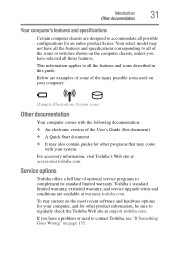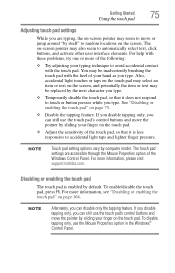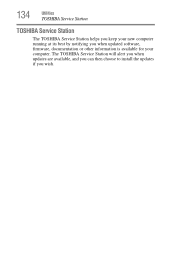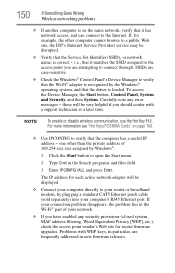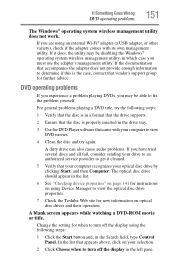Toshiba Satellite C855-S5236 Support and Manuals
Get Help and Manuals for this Toshiba item

View All Support Options Below
Free Toshiba Satellite C855-S5236 manuals!
Problems with Toshiba Satellite C855-S5236?
Ask a Question
Free Toshiba Satellite C855-S5236 manuals!
Problems with Toshiba Satellite C855-S5236?
Ask a Question
Most Recent Toshiba Satellite C855-S5236 Questions
What Display Driver Does Toshiba Satellite C855-s5236
(Posted by sannrollov 9 years ago)
How To Factory Restore Toshiba Satellite C855
(Posted by narSoc 9 years ago)
Does Toshiba Satellite C855 Have Wireless Network Switch
(Posted by bhnasta 9 years ago)
How To Replace Screen On Toshiba Satellite C855
(Posted by thedaqu 9 years ago)
How To Enabled Boot From Usb In Toshiba Satellite C855
(Posted by jeriyazh 9 years ago)
Popular Toshiba Satellite C855-S5236 Manual Pages
Toshiba Satellite C855-S5236 Reviews
We have not received any reviews for Toshiba yet.