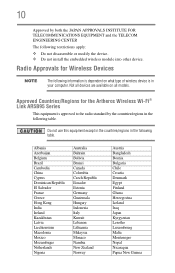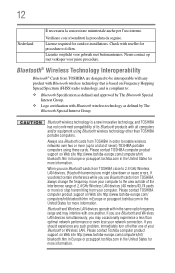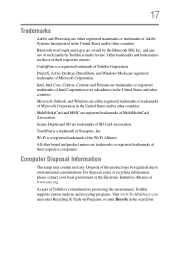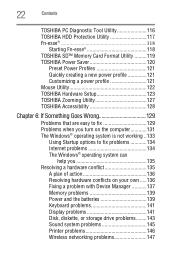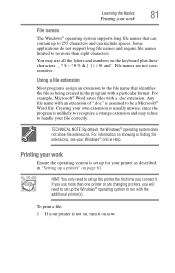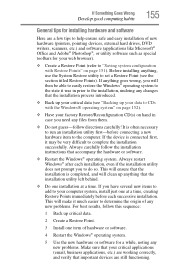Toshiba NB200 Support Question
Find answers below for this question about Toshiba NB200.Need a Toshiba NB200 manual? We have 2 online manuals for this item!
Question posted by joh592 on March 10th, 2013
Transfering Microsft OfficeExcel And Word 2003 To New Laptop.
Current Answers
Answer #1: Posted by tintinb on March 10th, 2013 6:35 PM
- http://www.bixnet.com/harddrivenotes.html
- http://www.pcworld.com/article/261599/how_to_replace_your_laptop_hard_drive.html
- http://www.computer-memory-store.com/laptop-hard-drive-selection.html
- http://www.pcadvisor.co.uk/how-to/laptop/3379246/how-find-which-hard-drive-fits-your-laptop/
If you have more questions, please don't hesitate to ask here at HelpOwl. Experts here are always willing to answer your questions to the best of our knowledge and expertise.
Regards,
Tintin
Related Toshiba NB200 Manual Pages
Similar Questions
Expecting a delivery of a new windows 8 laptop of this model. Is it hard to set up straight out of t...
My brad new laptop wont turn on???? it has a black screen with toshiba writing and loading icon goin...
I installed a new hd and installed win7 32 bit. All works fine except it wont work wireless. As long...