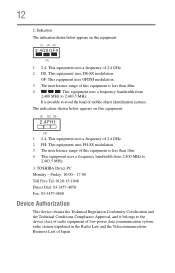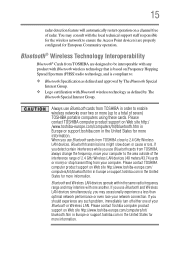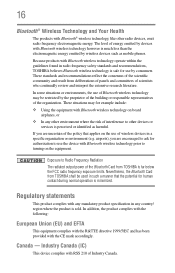Toshiba Satellite C855-S5214 Support Question
Find answers below for this question about Toshiba Satellite C855-S5214.Need a Toshiba Satellite C855-S5214 manual? We have 1 online manual for this item!
Question posted by Anonymous-76669 on September 29th, 2012
Toshiba Satellite C855-s5214
Got this from the pawn shop.....it has a power on password set...dont know the password...how do you reset?....or do you have to short the CMOS on mother board?
Current Answers
Related Toshiba Satellite C855-S5214 Manual Pages
Similar Questions
Toshiba Satellite S55t-b5273nr Bios Password Reset.
Im experencing problem. I have recently purchased an Toshiba Satellite S55t-B5273NR. It has an Super...
Im experencing problem. I have recently purchased an Toshiba Satellite S55t-B5273NR. It has an Super...
(Posted by zacharyzenger 8 years ago)
Where Is Usb3.0 Hub Location On Satellite C855-s5214
(Posted by Anonymous-152752 8 years ago)
Toshiba Satellite C855-s5214 Uses Which Button Battery Onmothe Board
What button battery goes on the mother board for this laptop? Repairing mine and lost it!
What button battery goes on the mother board for this laptop? Repairing mine and lost it!
(Posted by BlueoceanTina 10 years ago)
Toshiba Satellite C855-s5214 How To Repair Power Receptacle
(Posted by khPatti 10 years ago)
Toshiba Satellite M205-s4806 Bios Password Reset
I have a Toshiba Satellite M205-S4806 that has a power on BIOS password. I have not used it in about...
I have a Toshiba Satellite M205-S4806 that has a power on BIOS password. I have not used it in about...
(Posted by jameswfaulkner 11 years ago)