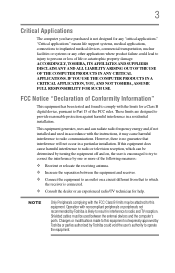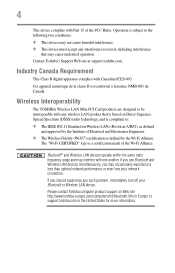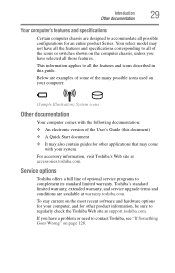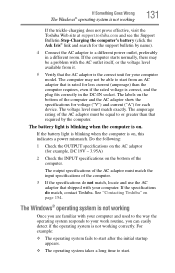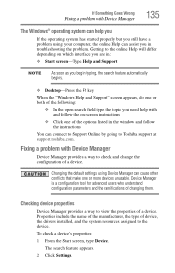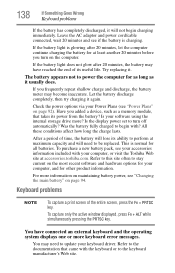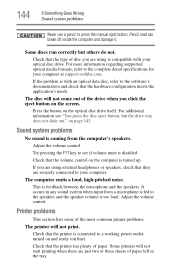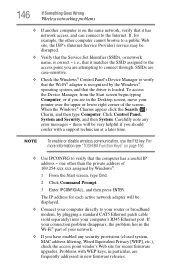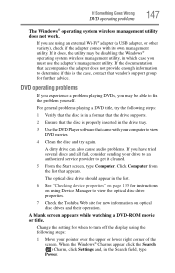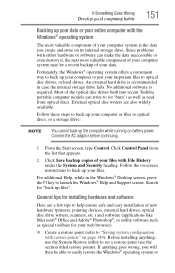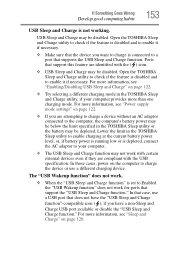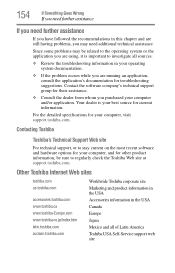Toshiba Satellite C855-S5192 Support Question
Find answers below for this question about Toshiba Satellite C855-S5192.Need a Toshiba Satellite C855-S5192 manual? We have 1 online manual for this item!
Question posted by leauntaymccary on March 10th, 2014
What Is Wrong With My Toshiba C855-s5192
my laptop keep taking long to load a page after i get on my computer/internet within more than a minute. help me please and also like my porno tubes will not load like xhamster please help i miss my poen
Current Answers
Answer #1: Posted by krishmaqvan on March 11th, 2014 7:25 AM
For that when you power up the computer press F8 key untill you see safe mode and other menu then enter in safe mode then uninstall unwanted software then press windows key + r key so you can see run type in run "chkdsk /r" then press ok then press "y" then restart computer then it will fix and recover error on harddrive.
Related Toshiba Satellite C855-S5192 Manual Pages
Similar Questions
Toshiba Satellite U845w-s400 Ultrabook Will Not Load Operating System
(Posted by KDymSM00 9 years ago)
Toshiba Satellite L745-s4110 Can't Connect To Internet
(Posted by jeso 9 years ago)
My Toshiba Satellite L555 Has Keyboard Skipping And Delays. Someone Please Help
I am going to take a bat to this keyboard if someone doesn't help me. It skips letters, spaces, doub...
I am going to take a bat to this keyboard if someone doesn't help me. It skips letters, spaces, doub...
(Posted by fireflyfusion 9 years ago)
Toshiba Satellite C855d How To Set Up Mobile Internet
(Posted by meruiz60 10 years ago)
Toshiba Satellite C855-s5350 Will Not Connect To Internet
(Posted by tylewoo 10 years ago)