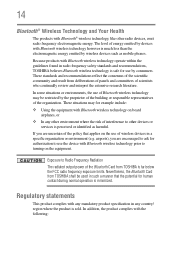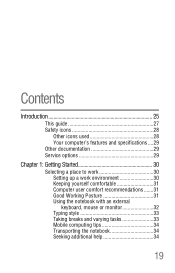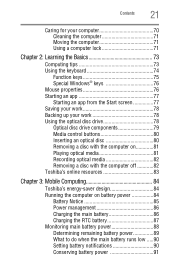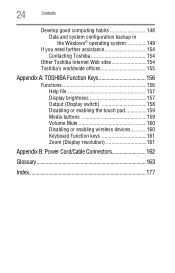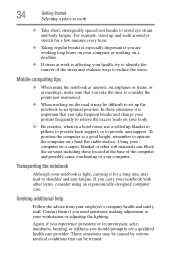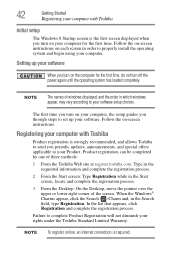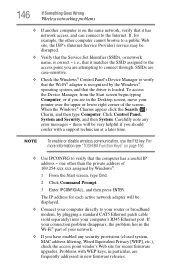Toshiba Satellite C855D-S5359 Support Question
Find answers below for this question about Toshiba Satellite C855D-S5359.Need a Toshiba Satellite C855D-S5359 manual? We have 1 online manual for this item!
Question posted by meruiz60 on March 5th, 2014
Toshiba Satellite C855d How To Set Up Mobile Internet
The person who posted this question about this Toshiba product did not include a detailed explanation. Please use the "Request More Information" button to the right if more details would help you to answer this question.
Current Answers
Related Toshiba Satellite C855D-S5359 Manual Pages
Similar Questions
What Are The Settings For The Laptop When Trying To Connect To A Hotspot
(Posted by hpauletta 2 years ago)
How To Go In Factory Setting Of Toshiba Laptop Satellite L745-s4210
(Posted by icozmik 9 years ago)
To Do You Reset Webcam To Factory Setting On Toshiba Laptop Satellite
c855-s5350
c855-s5350
(Posted by WAVlongma 9 years ago)
How To Get To Picture Settings On Toshiba Satellite C855d-s5320 Laptop
(Posted by oscotBanjo 9 years ago)
Does The Toshiba Satellite C855d-s5339 Have A Hdmi Port?
Also on the Toshiba satellite C855D-S5230 is there a way to connect it to a TV with a HDMI cable and...
Also on the Toshiba satellite C855D-S5230 is there a way to connect it to a TV with a HDMI cable and...
(Posted by jancoop123 10 years ago)