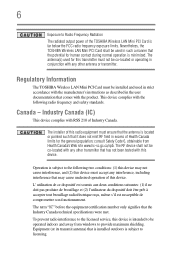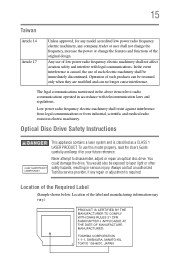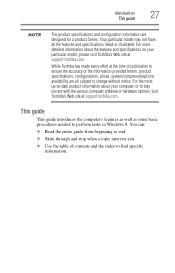Toshiba Satellite C855D-S5103 Support Question
Find answers below for this question about Toshiba Satellite C855D-S5103.Need a Toshiba Satellite C855D-S5103 manual? We have 2 online manuals for this item!
Question posted by geordenheiser on October 7th, 2013
Manufacture Date
Where is the date of manufacture located on this laptop
C855D-S5103
Current Answers
Answer #1: Posted by TommyKervz on October 7th, 2013 6:49 AM
Greetings. Laptop models' release dates are not usually written anywhere on the machines. The model was otherwise release around the second quarter of this year.
Related Toshiba Satellite C855D-S5103 Manual Pages
Similar Questions
Toshiba Satellite P305d-s8818 Bios Battery Location.
I need to know where the BIOS battery is for a Toshiba Satellite P305D-S8818 laptop. The repsonse I ...
I need to know where the BIOS battery is for a Toshiba Satellite P305D-S8818 laptop. The repsonse I ...
(Posted by markw782829 6 years ago)
Satellite P755-s5387 Wireless Switch Location How To Turn On
(Posted by pecejthom 9 years ago)
Toshiba Satellite P755-s5265 Bios Jumper Location
my hard drive has a password that i dont remember
my hard drive has a password that i dont remember
(Posted by shimmyf96 10 years ago)
Toshiba Satellite L555d--wireless Card Connection Location On Mother Board.
where exacting does thethe wireless card connect tothe mother bd. inmy toshiba L555-57930 laptop? W...
where exacting does thethe wireless card connect tothe mother bd. inmy toshiba L555-57930 laptop? W...
(Posted by rtinsley 11 years ago)