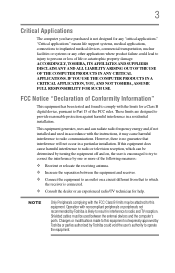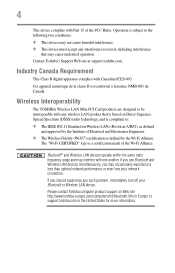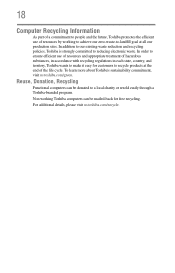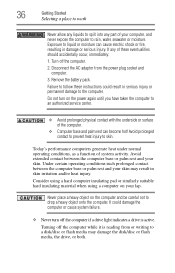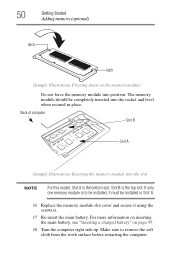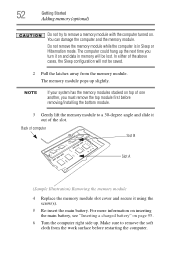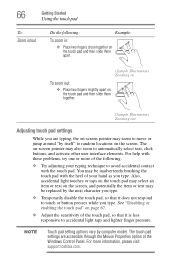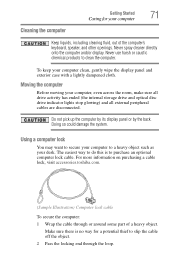Toshiba Satellite C855D-S5103 Support Question
Find answers below for this question about Toshiba Satellite C855D-S5103.Need a Toshiba Satellite C855D-S5103 manual? We have 2 online manuals for this item!
Question posted by carloszone72 on October 2nd, 2015
Parts And Replacements
I need motherboard base to replace
Current Answers
Answer #1: Posted by TechSupport101 on October 2nd, 2015 10:00 PM
Order the motherboard from here http://www.sparepartswarehouse.com/Toshiba,Satellite,C855D,PSCBQU-004024,Laptop,System-Boards.aspx
Related Toshiba Satellite C855D-S5103 Manual Pages
Similar Questions
How To Reset Toshiba Laptop Satellite C50-a546 Bios Password
How To Reset Toshiba Laptop Satellite c50-a546 Bios Password
How To Reset Toshiba Laptop Satellite c50-a546 Bios Password
(Posted by mohmoh1980 9 years ago)
How To Reset Toshiba Laptop Satellite C855d-s5320
(Posted by laurste 10 years ago)
How To Bios Setup New Toshiba Laptop Satellite C855d-s5315
(Posted by raSwagHa 10 years ago)
Manufacture Date
Where is the date of manufacture located on this laptop C855D-S5103
Where is the date of manufacture located on this laptop C855D-S5103
(Posted by geordenheiser 10 years ago)
Toshiba Laptop Satellite L355-s7915
how to reset the bios password on toshiba laptop satellite L355-s7915
how to reset the bios password on toshiba laptop satellite L355-s7915
(Posted by pctechniciandallas 12 years ago)