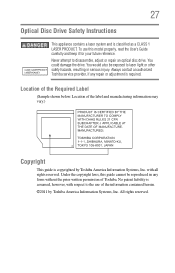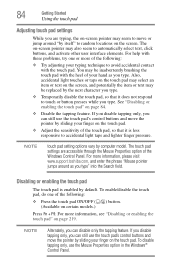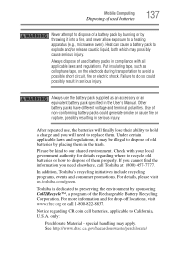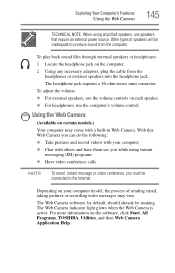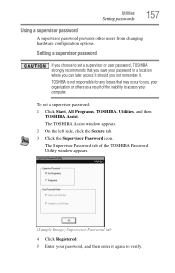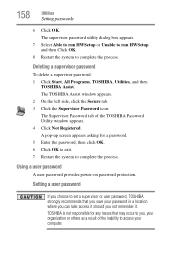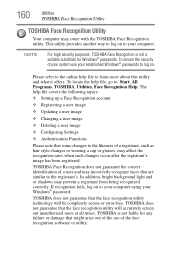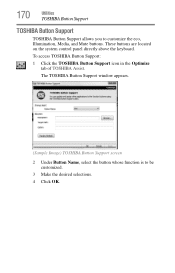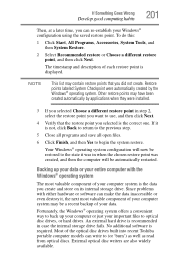Toshiba Satellite P755 Support Question
Find answers below for this question about Toshiba Satellite P755.Need a Toshiba Satellite P755 manual? We have 1 online manual for this item!
Question posted by shimmyf96 on July 23rd, 2013
Toshiba Satellite P755-s5265 Bios Jumper Location
my hard drive has a password that i dont remember
Current Answers
Answer #1: Posted by TommyKervz on July 23rd, 2013 2:15 PM
Greetings - If you mean HDD password, then then the bios reset will not be able to clear this password as it is stored on the hard drive and not the bios chip. Clearing an HDD password is a more complex process. If it is just bios password, then removal of the bios battery is method often used.
Related Toshiba Satellite P755 Manual Pages
Similar Questions
Where Is The Bios Jumper Located For Toshiba Satellite S55t-a5237?
I need the location for the bios jumper for Toshiba Satellite S55t-A5237?
I need the location for the bios jumper for Toshiba Satellite S55t-A5237?
(Posted by rickyreed781 5 years ago)
How Do I Reset The Bios Password On My Toshiba Satellite P755-s5265?
(Posted by crenadhi 9 years ago)
Satellite P755-s5387 Wireless Switch Location How To Turn On
(Posted by pecejthom 9 years ago)
How To Access Toshiba Satellite P755-s5198 Bios
(Posted by BAmyhelp 10 years ago)
Toshiba Satellite L305-s5865 In Need The Bios Jumper Location.
I have a toshba Satellite L305-S5865 I need the Bios jumper location so i can reset the BIOS passwor...
I have a toshba Satellite L305-S5865 I need the Bios jumper location so i can reset the BIOS passwor...
(Posted by albertcorey 11 years ago)