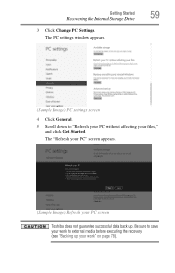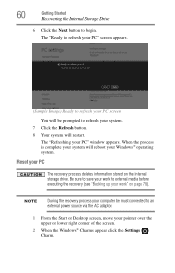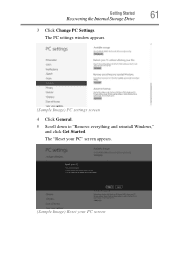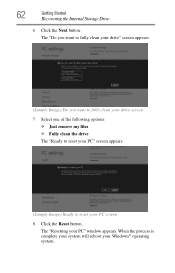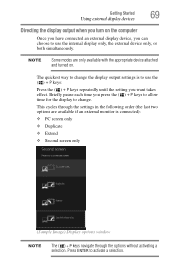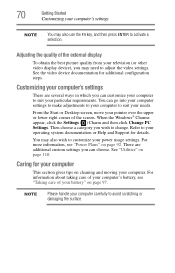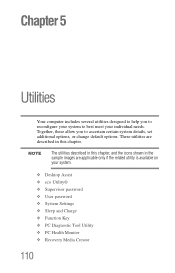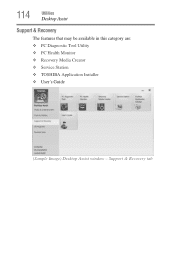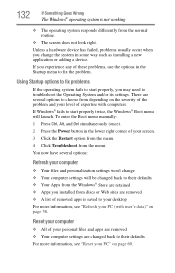Toshiba Satellite C850D-ST3N01 Support Question
Find answers below for this question about Toshiba Satellite C850D-ST3N01.Need a Toshiba Satellite C850D-ST3N01 manual? We have 1 online manual for this item!
Question posted by faziiil23 on February 28th, 2014
Le Centre De Maintenance Me Demande D’approuver Le Pc
The person who posted this question about this Toshiba product did not include a detailed explanation. Please use the "Request More Information" button to the right if more details would help you to answer this question.
Current Answers
Related Toshiba Satellite C850D-ST3N01 Manual Pages
Similar Questions
Comment Refaire Le Système De La Toshiba Satellite S855d-s5120 Avec Une Clé
BonjourJ souhaite savoir comment refaire le système de la Toshiba Satellite S855D-S5120 avec la...
BonjourJ souhaite savoir comment refaire le système de la Toshiba Satellite S855D-S5120 avec la...
(Posted by kamgainh 2 years ago)
Toshiba Sallelitel455 Sp2925r Not Powering On, Have The Led Lights.
Toshiba sallelite L455 SP2925RIssue; not powering on.Symptoms; have the Led lights on for, (Green) P...
Toshiba sallelite L455 SP2925RIssue; not powering on.Symptoms; have the Led lights on for, (Green) P...
(Posted by luisvalle1111 7 years ago)
How Can I Update Software To My Laptop
i hav L755 - S5306 laptop. how to check for updates online
i hav L755 - S5306 laptop. how to check for updates online
(Posted by rajagopalgonella 11 years ago)
Video Card
You can change the video card pc: Toshiba Satellite C605-SP4104L
You can change the video card pc: Toshiba Satellite C605-SP4104L
(Posted by ignaciojimenez1993 11 years ago)