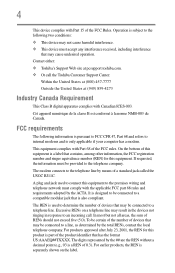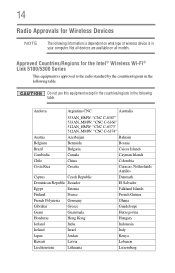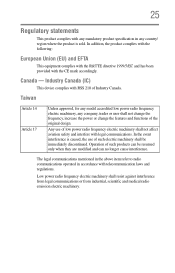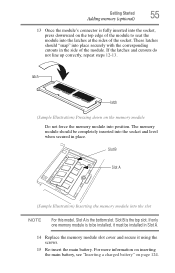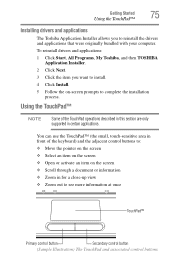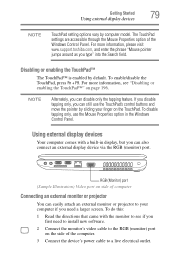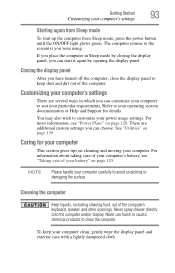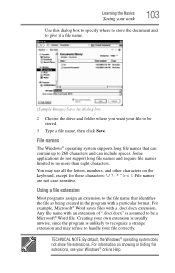Toshiba Satellite C665 Support Question
Find answers below for this question about Toshiba Satellite C665.Need a Toshiba Satellite C665 manual? We have 1 online manual for this item!
Question posted by nikhilsundarlalt on December 1st, 2013
Is Psc 14 G 01 900v Support Autocad
is psc 14 g 01 900v support autocad
Current Answers
Related Toshiba Satellite C665 Manual Pages
Similar Questions
How To Reset Toshiba Laptop Satellite C50-a546 Bios Password
How To Reset Toshiba Laptop Satellite c50-a546 Bios Password
How To Reset Toshiba Laptop Satellite c50-a546 Bios Password
(Posted by mohmoh1980 9 years ago)
Cannot Detect Windows 8 Satellite C655d S5300 Laptop
(Posted by jakasox57 10 years ago)
All Drivers
sir please send me all drivers supported in c665-p5012(psc14g-01900) please send my email id sir my ...
sir please send me all drivers supported in c665-p5012(psc14g-01900) please send my email id sir my ...
(Posted by kirankumarnelli1429 11 years ago)
Bios Supporting
in bios there is no option for enablig virtualization.how i can enable virtual machine for redhat 6 ...
in bios there is no option for enablig virtualization.how i can enable virtual machine for redhat 6 ...
(Posted by labeebcp 11 years ago)
Toshiba Laptop Satellite L355-s7915
how to reset the bios password on toshiba laptop satellite L355-s7915
how to reset the bios password on toshiba laptop satellite L355-s7915
(Posted by pctechniciandallas 12 years ago)