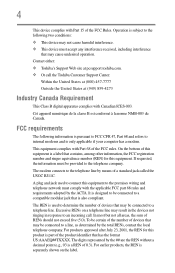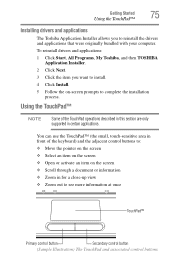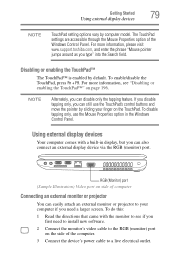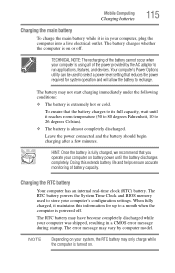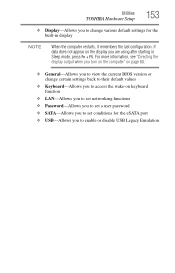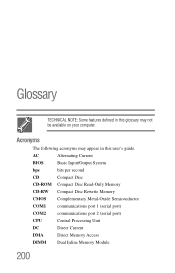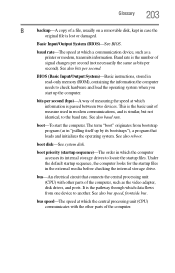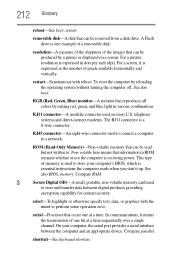Toshiba Satellite C665 Support Question
Find answers below for this question about Toshiba Satellite C665.Need a Toshiba Satellite C665 manual? We have 1 online manual for this item!
Question posted by labeebcp on January 2nd, 2013
Bios Supporting
in bios there is no option for enablig virtualization.how i can enable virtual machine for redhat 6 os.there is an error shows an emulator is not at there
Current Answers
Related Toshiba Satellite C665 Manual Pages
Similar Questions
How To Reset Toshiba Satellite C665-p5010 Power On Password Pleasee Help Me
how to reset toshiba satellite c665-p5010 power on password pleasee help me
how to reset toshiba satellite c665-p5010 power on password pleasee help me
(Posted by ranjanbrahma1 8 years ago)
How To Reset Toshiba Laptop Satellite C50-a546 Bios Password
How To Reset Toshiba Laptop Satellite c50-a546 Bios Password
How To Reset Toshiba Laptop Satellite c50-a546 Bios Password
(Posted by mohmoh1980 9 years ago)
C665-p5012 Not Avlb In Bios Dragging List.
I tried to download BIOS from the below link. aps2.toshiba-tro.de/kb0/HTD9502M10000R01.htm But the M...
I tried to download BIOS from the below link. aps2.toshiba-tro.de/kb0/HTD9502M10000R01.htm But the M...
(Posted by pratishmg 9 years ago)
Need To Download Bios For Toshiba Satellite C665-p5012
(Posted by waseembabaa 9 years ago)
Toshiba Laptop Satellite L355-s7915
how to reset the bios password on toshiba laptop satellite L355-s7915
how to reset the bios password on toshiba laptop satellite L355-s7915
(Posted by pctechniciandallas 12 years ago)