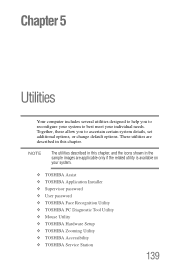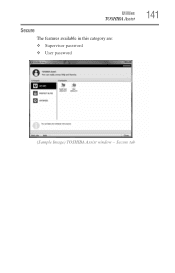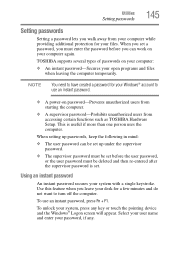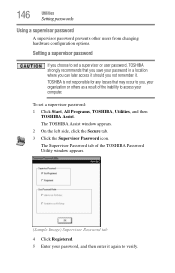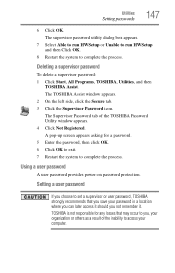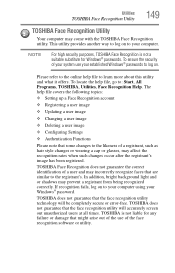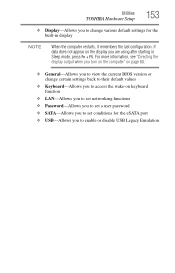Toshiba Satellite C665 Support Question
Find answers below for this question about Toshiba Satellite C665.Need a Toshiba Satellite C665 manual? We have 1 online manual for this item!
Question posted by stkimlje on February 5th, 2014
How To Bypass Password On Toshiba Satellite C665
The person who posted this question about this Toshiba product did not include a detailed explanation. Please use the "Request More Information" button to the right if more details would help you to answer this question.
Current Answers
Related Toshiba Satellite C665 Manual Pages
Similar Questions
How To Reset Toshiba Satellite C665-p5010 Power On Password Pleasee Help Me
how to reset toshiba satellite c665-p5010 power on password pleasee help me
how to reset toshiba satellite c665-p5010 power on password pleasee help me
(Posted by ranjanbrahma1 8 years ago)
Hi,how Can Get Toshiba Drivers?
TOSHIBA Model Number :PSC14G-01900V Satellite C665-P5012
TOSHIBA Model Number :PSC14G-01900V Satellite C665-P5012
(Posted by jravikumar1238 9 years ago)
Need To Download Bios For Toshiba Satellite C665-p5012
(Posted by waseembabaa 9 years ago)
How To Bypass Password On Toshiba Satellite C655
(Posted by Jsmoantho 10 years ago)
Is There A Way To Bypass Password On My Toshiba Satellite 2400-s201
(Posted by Anonymous-74422 11 years ago)