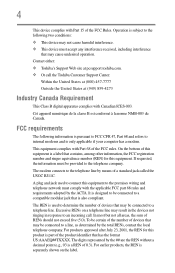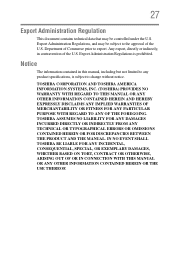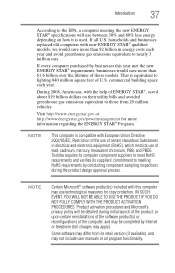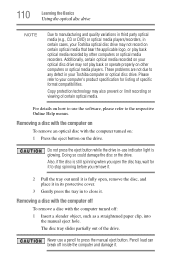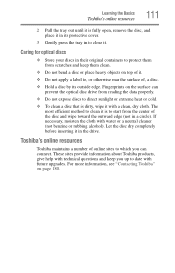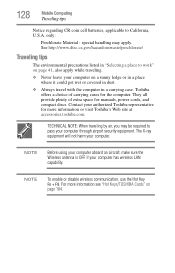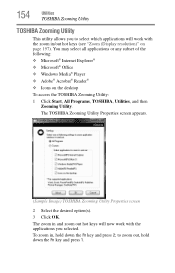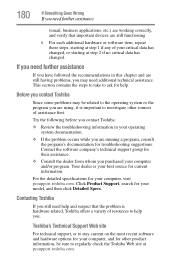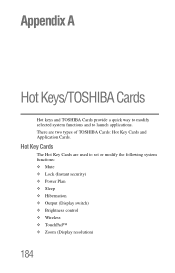Toshiba Satellite C655D-S5120 Support Question
Find answers below for this question about Toshiba Satellite C655D-S5120.Need a Toshiba Satellite C655D-S5120 manual? We have 1 online manual for this item!
Question posted by kkarow on May 13th, 2014
In Regards To My Previous Question About Toshiba C655d-s5120
laptop started acting up. Internet always locks up, can't use media player if I try to load music from player library, and generally every thing runs extremely slow. Ran kaspersky scan it said nothing wrong. I downloaded malware bytes and ran in safe network mode. The first thing it did was stop and say that the dde driver was missing, don't go any farther untill one is reinstalled.I went on Toshiba's web site and they have a huge list of drivers for it, but none are called dde. So I am wondering if there is another term used for it. It sounds like this an information sharing tool,.
Current Answers
Related Toshiba Satellite C655D-S5120 Manual Pages
Similar Questions
Toshibas Web Site Has Downloadable Drivers, But None Are Listed As A Dde.
(Posted by kkarow 9 years ago)
My Toshiba Laptop C655d-s5120 Needs A Dde Driver. Is There Another Name For This
(Posted by kkarow 9 years ago)
Toshiba Satellite Screen Does Not Start
(Posted by rlmoe10 10 years ago)
Toshiba Satellite L675 Satellite L675d-s7016 Wont Start Up
Battery is full and AC works. After presing start button he started and stopt..
Battery is full and AC works. After presing start button he started and stopt..
(Posted by azgoldy 10 years ago)