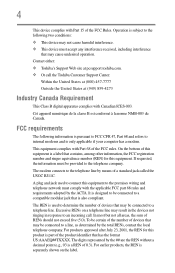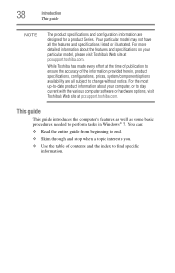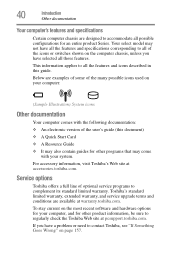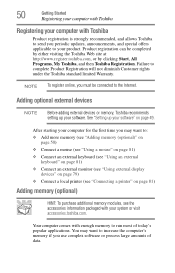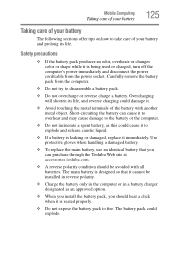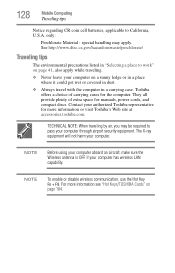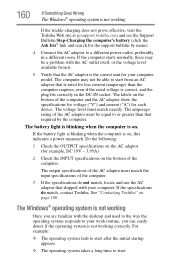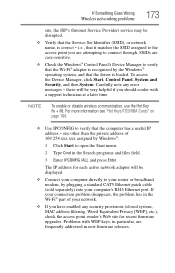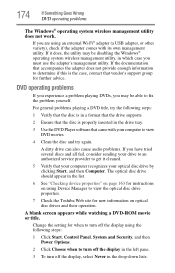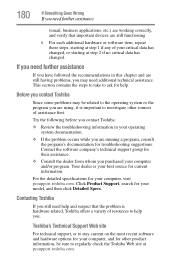Toshiba Satellite C655D-S5120 Support Question
Find answers below for this question about Toshiba Satellite C655D-S5120.Need a Toshiba Satellite C655D-S5120 manual? We have 1 online manual for this item!
Question posted by kkarow on May 13th, 2014
Toshibas Web Site Has Downloadable Drivers, But None Are Listed As A Dde.
The person who posted this question about this Toshiba product did not include a detailed explanation. Please use the "Request More Information" button to the right if more details would help you to answer this question.
Current Answers
Related Toshiba Satellite C655D-S5120 Manual Pages
Similar Questions
In Regards To My Previous Question About Toshiba C655d-s5120
laptop started acting up. Internet always locks up, can't use media player if I try to load music fr...
laptop started acting up. Internet always locks up, can't use media player if I try to load music fr...
(Posted by kkarow 9 years ago)
My Toshiba Laptop C655d-s5120 Needs A Dde Driver. Is There Another Name For This
(Posted by kkarow 9 years ago)
Need Download Driver Toshiba Satelite Pro C640-1067u For Windows 7
(Posted by cholisnoer 11 years ago)
Can You Download Drivers For Another Computer That Cant Be Scaned
I have a Toshiba Satellite L655-S5155 thats missing a few drivers one of them happens to be the inte...
I have a Toshiba Satellite L655-S5155 thats missing a few drivers one of them happens to be the inte...
(Posted by sooinlove1230 11 years ago)