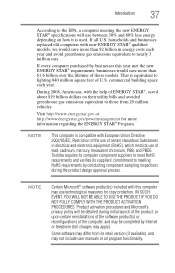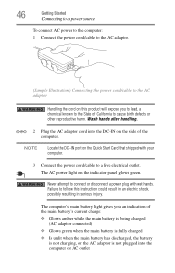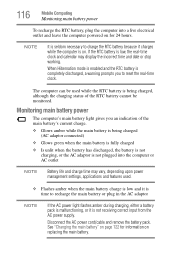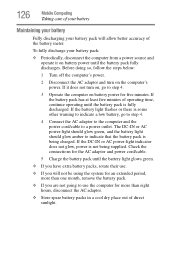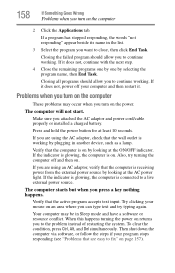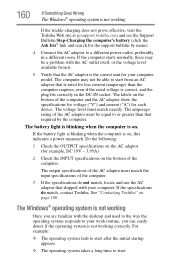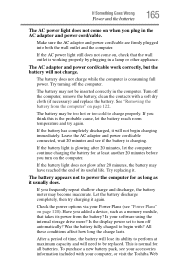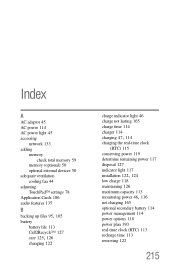Toshiba Satellite C655 Support Question
Find answers below for this question about Toshiba Satellite C655.Need a Toshiba Satellite C655 manual? We have 1 online manual for this item!
Question posted by Cojona on January 21st, 2014
Where Is The Charge Light On A Satellite C655
The person who posted this question about this Toshiba product did not include a detailed explanation. Please use the "Request More Information" button to the right if more details would help you to answer this question.
Current Answers
Related Toshiba Satellite C655 Manual Pages
Similar Questions
Why Does The Charging Light Shut Off For Two Second Not Power On When I Pushpowe
when I push the power button nothing happens For about six seconds and then the battery charging lig...
when I push the power button nothing happens For about six seconds and then the battery charging lig...
(Posted by darxingrave 9 years ago)
Manually Hard Reset Toshiba Satellite C655 Laptop Wont Turn On At All
(Posted by donnmarcp 10 years ago)
How Much Memory Can Be Put In A Toshiba Satellite C655 55132
how much memory can be put in a TOSHIBA SATELLITE C655 55132
how much memory can be put in a TOSHIBA SATELLITE C655 55132
(Posted by aimstom 11 years ago)
Keyboard Layout & Discription Of Toshiba Satellite C655.
(Posted by seyoumayano 11 years ago)