Toshiba Satellite C55T-B5110 Support Question
Find answers below for this question about Toshiba Satellite C55T-B5110.Need a Toshiba Satellite C55T-B5110 manual? We have 1 online manual for this item!
Question posted by duncanleonza on August 27th, 2014
I Updated My Os And Now My Cursor Will Not Operate When Apps Are Open.
im looking for a solution so i can use the laptop mouse.
Current Answers
There are currently no answers that have been posted for this question.
Be the first to post an answer! Remember that you can earn up to 1,100 points for every answer you submit. The better the quality of your answer, the better chance it has to be accepted.
Be the first to post an answer! Remember that you can earn up to 1,100 points for every answer you submit. The better the quality of your answer, the better chance it has to be accepted.
Related Toshiba Satellite C55T-B5110 Manual Pages
Satellite C40/C50/C70-B Series Windows 8.1 User's Guide - Page 41


... panel and be careful to remove any pens or other hand to properly install the operating system and begin using your computer for the first time. To avoid damaging the display panel, do not force... rest to hold the computer in order to slowly open or close the display panel. Do not press or push on each screen in place and use the other objects from the keyboard area before closing ...
Satellite C40/C50/C70-B Series Windows 8.1 User's Guide - Page 42
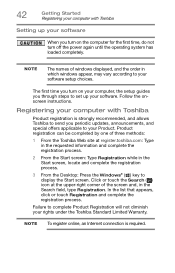
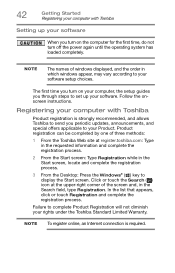
...online, an Internet connection is strongly recommended, and allows Toshiba to send you periodic updates, announcements, and special offers applicable to your Product.
Registering your computer with Toshiba
...up your computer, the setup guides you turn off the power again until the operating system has loaded completely. Failure to display the Start screen.
Product registration can be...
Satellite C40/C50/C70-B Series Windows 8.1 User's Guide - Page 43
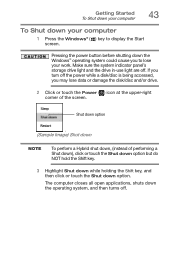
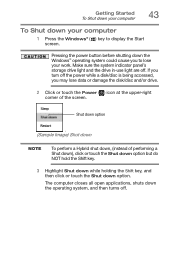
The computer closes all open applications, shuts down the operating system, and then turns off the power while a disk/disc is being accessed, you may ...Started To Shut down your computer
43
To Shut down your work. Pressing the power button before shutting down the Windows® operating system could cause you turn off . If you to lose your computer
1 Press the Windows® ( ) key to...
Satellite C40/C50/C70-B Series Windows 8.1 User's Guide - Page 44
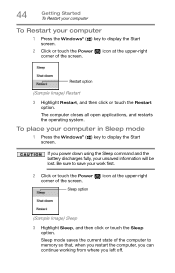
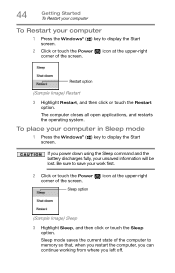
... when you restart the computer, you can continue working from where you power down using the Sleep command and the battery discharges fully, your computer
1 Press the Windows&#... Sleep mode saves the current state of the screen.
The computer closes all open applications, and restarts the operating system. 44
Getting Started To Restart your computer
To Restart your unsaved information...
Satellite C40/C50/C70-B Series Windows 8.1 User's Guide - Page 56


...Open or activate an item on the screen ❖ Scroll through a document or information ❖ Zoom in certain applications, and only on the screen when you slide your computer.
You can use the touch pad (the small, touch-sensitive area in front of the touch pad operations...or move a mouse connected to the table below for specific instructions on performing each operation. NOTE
The ...
Satellite C40/C50/C70-B Series Windows 8.1 User's Guide - Page 63
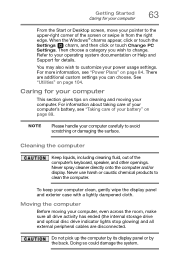
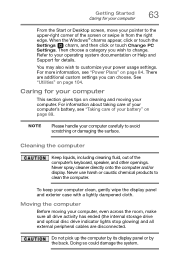
...computer carefully to clean the computer. Never use harsh or caustic chemical products to avoid ... the right edge. To keep your computer. Refer to your operating system documentation or Help and Support for your computer
63
From...information, see "Taking care of the computer's keyboard, speaker, and other openings.
See "Utilities" on cleaning and moving your computer, even across the ...
Satellite C40/C50/C70-B Series Windows 8.1 User's Guide - Page 68
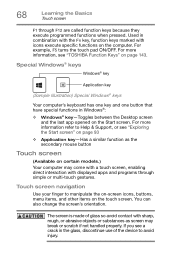
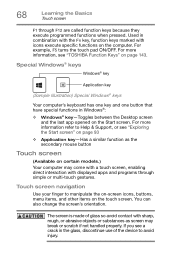
...screen navigation
Use your finger to Help & Support, or see a crack in Windows®:
❖ Windows® key-Toggles between the Desktop screen and the last app opened on the ...screen, enabling direct interaction with sharp, rough, or abrasive objects or substances as the secondary mouse button
Touch screen
(Available on page 143.
Special Windows® keys
Windows® key
...
Satellite C40/C50/C70-B Series Windows 8.1 User's Guide - Page 70


...from the Start screen
To start an app on the Start screen, move your search in the search field.
(Sample Image) Searching for an app using the Apps page, click or touch the Down arrow...the Start screen.
Starting an app from the right, click or touch the Start ( ) charm, and then click or touch the appropriate app tile to open .
To search for apps
NOTE
To return the Start screen...
Satellite C40/C50/C70-B Series Windows 8.1 User's Guide - Page 75
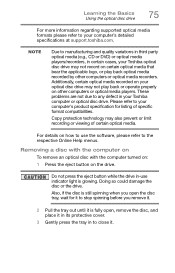
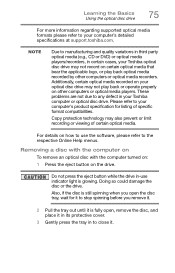
...that bear the applicable logo, or play back or operate properly on your computer's product specification for it to stop spinning before you open , remove the disc, and place it in its... also prevent or limit recording or viewing of specific format compatibilities. Learning the Basics Using the optical disc drive
75
For more information regarding supported optical media formats please refer...
Satellite C40/C50/C70-B Series Windows 8.1 User's Guide - Page 93


...turning off the power and advanced PC settings. You can also use the Windows® key ( ) on your keyboard or ..."Charms" on or touching the Desktop tile from your favorite apps and Web sites to your contacts and other important information. Exploring...edge, a list of the screen or swipe in the Windows® operating system, providing new and easy ways to access everything from the Start ...
Satellite C40/C50/C70-B Series Windows 8.1 User's Guide - Page 111
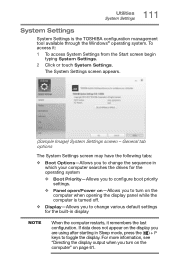
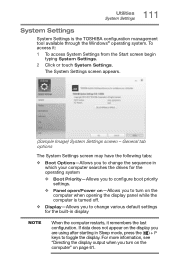
... which your computer searches the drives for the operating system
❖ Boot Priority-Allows you to configure boot priority settings.
❖ Panel open/Power on-Allows you to toggle the display.... For more information, see "Directing the display output when you are using after starting in display
NOTE
When...
Satellite C40/C50/C70-B Series Windows 8.1 User's Guide - Page 116
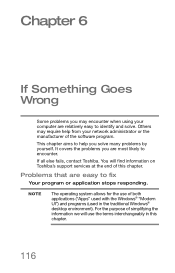
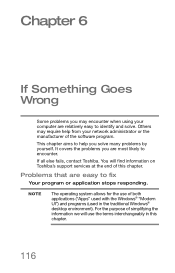
You will use of both applications ("Apps" used with the Windows® "Modern UI") and programs (used in this chapter. If all else fails, contact Toshiba. It covers the problems you are easy to fix
Your program or application stops responding. NOTE
The operating system allows for the use the terms interchangeably in the traditional Windows®...
Satellite C40/C50/C70-B Series Windows 8.1 User's Guide - Page 119
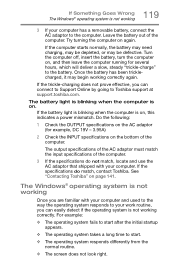
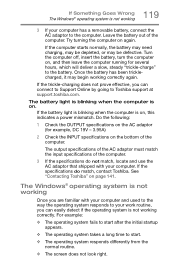
...; operating system is not working correctly again.
If the specifications do not match, locate and use the AC adaptor that shipped with your computer and used to the way the operating system... Online by going to start.
❖ The operating system responds differently from the normal routine.
❖ The screen does not look right.
The battery light is blinking when the computer...
Satellite C40/C50/C70-B Series Windows 8.1 User's Guide - Page 120


...will be changed back to their defaults
❖ Your Apps from depending on page 50. Using Startup options to fix problems
If the operating system fails to fix the problem. There are several ...click or touch the Settings ( ) charm.
3 Click or touch Change PC Settings.
4 Click or touch Update and recovery.
5 Click or touch Recovery.
6 Click or touch Restart Now under Advanced Startup. If you...
Satellite C40/C50/C70-B Series Windows 8.1 User's Guide - Page 121
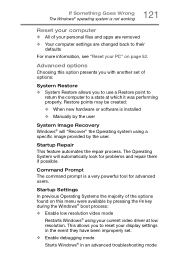
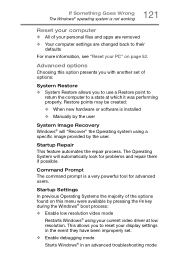
... look for advanced users. Advanced options
Choosing this menu were available by the user. Startup Repair This feature automates the repair process. The Operating System will "Recover" the Operating system using ...If Something Goes Wrong
The Windows® operating system is not working
Reset your computer
❖ All of your personal files and apps are removed ❖ Your computer settings ...
Satellite C40/C50/C70-B Series Windows 8.1 User's Guide - Page 122
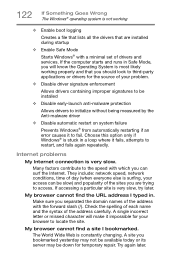
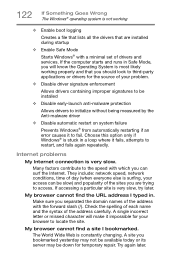
...operating system is not working properly and that are trying to fail.
Make sure you can be slow) and popularity of the address carefully. Choose this option only if Windows® is most likely working
❖ Enable boot logging
Creates a file that lists all the drivers that you should look...letter or missed character will know the Operating System is stuck in . Many factors...
Satellite C40/C50/C70-B Series Windows 8.1 User's Guide - Page 123
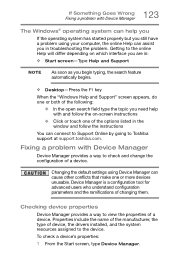
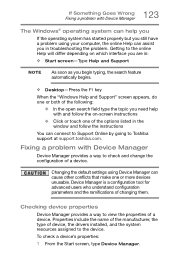
... Goes Wrong
Fixing a problem with Device Manager
The Windows® operating system can help you
If the operating system has started properly but you still have a problem using Device Manager can cause other conflicts that make one of the following:
❖ In the open search field type the topic you need help with Device...
Satellite C40/C50/C70-B Series Windows 8.1 User's Guide - Page 130


...the complete detail specifications for example, if the battery is completely discharged), use a pencil to press the manual eject button. Open the tray and remove the disc. Replace the disc in the drive. ...the two USB cables or the AC adaptor cable are using is lying flat against the tray, label side up. Examine the disc to operate. Make sure that came with your computer at support....
Satellite C40/C50/C70-B Series Windows 8.1 User's Guide - Page 137


The Windows® operating system creates the restore point, automatically stamps it with the current date and time, and....
To do this point you can re-establish your Windows® configuration using the chosen Restore Point will be easily understood in the future, such as "Before installing Brand X Accounting app." The System Protection tab of the System Properties window appears.
4 Click...
Satellite C40/C50/C70-B Series Windows 8.1 User's Guide - Page 138
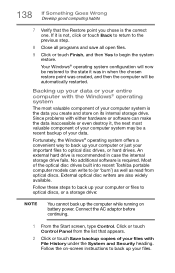
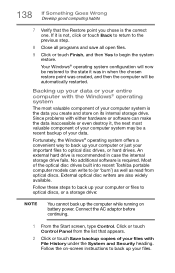
...not, click or touch Back to return to the previous step.
8 Close all programs and save all open files.
9 Click or touch Finish, and then Yes to begin the system restore. Connect the AC ... backup of your computer system is the data you chose is required. Fortunately, the Windows® operating system offers a convenient way to back up your important files to back up your computer or just...
Similar Questions
How To Unlock Cursor On Windows 8 Toshiba Satellite C855-s5350
(Posted by robst 10 years ago)
How To Open Toshiba Satellite L305-s5955
(Posted by cosoahma 10 years ago)
Toshiba Satellite C55d A5344 15.6 Inch Laptop Mouse Pad
I just bought this new laptop and the mouse pad only works on the lock screen. i tried pressing the ...
I just bought this new laptop and the mouse pad only works on the lock screen. i tried pressing the ...
(Posted by lisathurman 10 years ago)
How To Open Laptop If The Password Is Forgotten
(Posted by rjscheema 10 years ago)
Cursor Disappears On My Toshiba Satellite C855d
(Posted by ElisaHundley 11 years ago)

