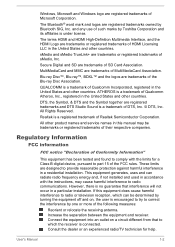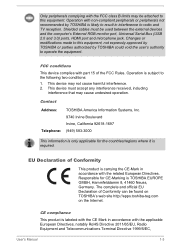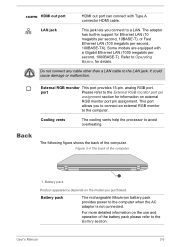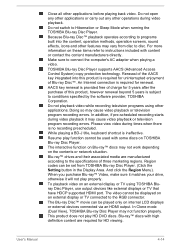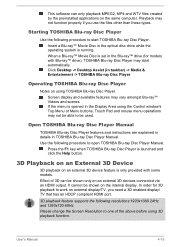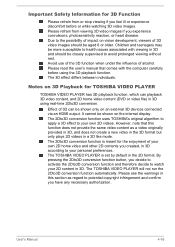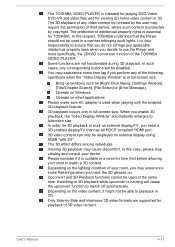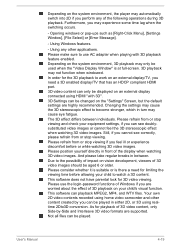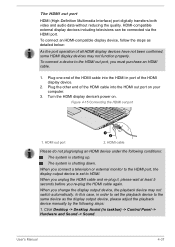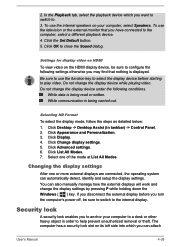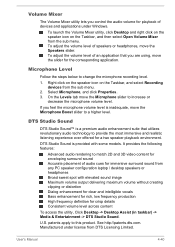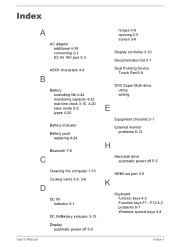Toshiba Satellite C55D Support Question
Find answers below for this question about Toshiba Satellite C55D.Need a Toshiba Satellite C55D manual? We have 1 online manual for this item!
Question posted by georgypaul06 on January 21st, 2014
How To Conect Vga To Hdmi
Current Answers
Answer #1: Posted by cooltechagent on January 21st, 2014 10:48 AM
http://www.amazon.com/Nexhi-HDMI-VGACONVERTER-Audio-HDMI-Converter/dp/B0015YWV1G
Remember VGA only transfer video not audio so you may wanna connect the audio using audio input.
Thanks,
CoolAgent
Related Toshiba Satellite C55D Manual Pages
Similar Questions
How To Reset Toshiba Laptop Satellite c50-a546 Bios Password
remove windows 8 on satellite c55d-a5208 & install windows 7 on it. how to do that?
I just bought this new laptop and the mouse pad only works on the lock screen. i tried pressing the ...
how to reset the bios password on toshiba laptop satellite L355-s7915