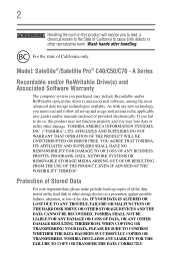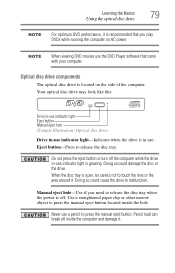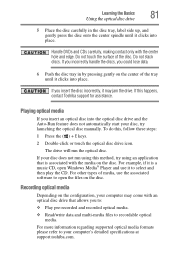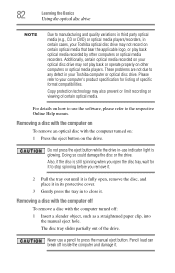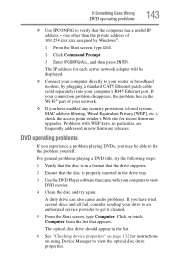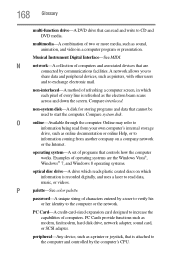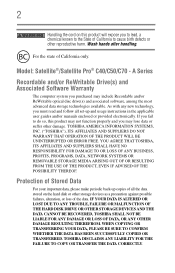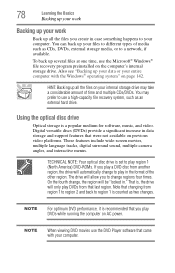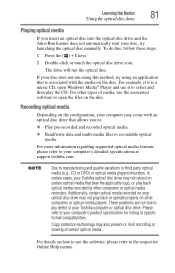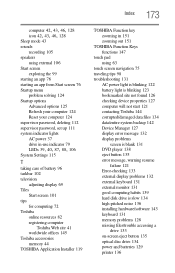Toshiba Satellite C55-A5105 Support Question
Find answers below for this question about Toshiba Satellite C55-A5105.Need a Toshiba Satellite C55-A5105 manual? We have 4 online manuals for this item!
Question posted by foxcompanyinc on December 23rd, 2017
Is Model V296-k-tv A Recorder/player For Both Vcr And Dvd
or only a VCR recorder and a DVD player only where dvd side won't record.
Current Answers
Related Toshiba Satellite C55-A5105 Manual Pages
Similar Questions
How To Burn Dvd To My Toshiba Laptop Satellite P855-s5312
(Posted by zofreez 9 years ago)
How To Play Dvds On Toshiba Laptop Satellite C855-s5214
(Posted by kogksam 10 years ago)
Bought A New Toshiba P855. Will Dvd+r Disc Work For Burning On This Laptop
(Posted by mwoolum 11 years ago)
Can I Burn A Dvd On My Toshiba Satellite L755-s5216
I would like to know if I can burn a DVD on my toshiba satellite L755-s5216
I would like to know if I can burn a DVD on my toshiba satellite L755-s5216
(Posted by Nprice1974 11 years ago)
My Laptop Does Not Accept An External Mouse
My toshiba satellite A100-TA1 , Celeron M 1.6GHz, model PSAA5C-TA102c cannot write on CD/DVD and doe...
My toshiba satellite A100-TA1 , Celeron M 1.6GHz, model PSAA5C-TA102c cannot write on CD/DVD and doe...
(Posted by eunicekndungu 13 years ago)