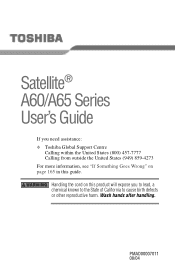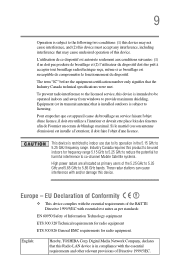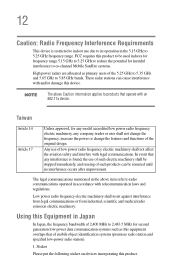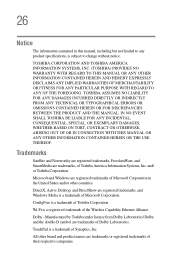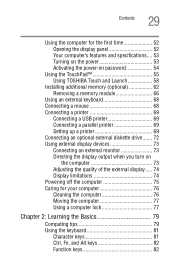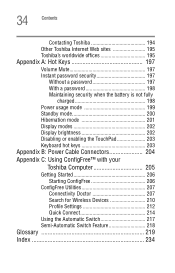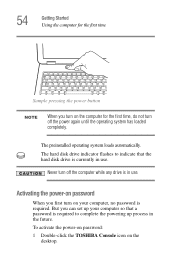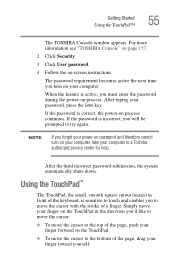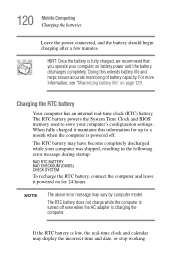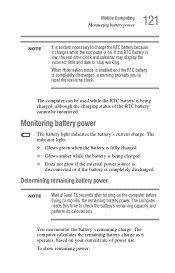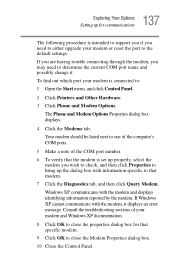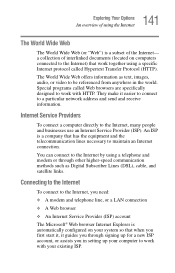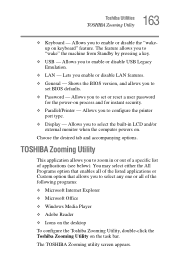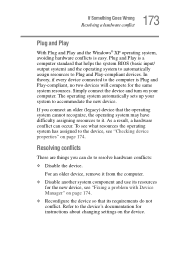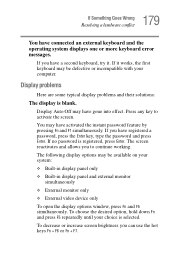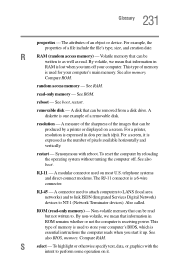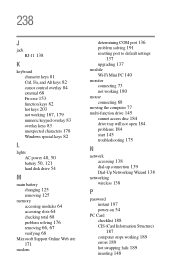Toshiba Satellite A65-S1762 Support Question
Find answers below for this question about Toshiba Satellite A65-S1762.Need a Toshiba Satellite A65-S1762 manual? We have 1 online manual for this item!
Question posted by tessdoege on December 21st, 2013
Reset Bios Password.
Need quick hack to fix this. Typically I would use my Hiren's disk for something like this. However, it is not allowing me to change the boot sequence. This one has me stuck. Please advise. Thanks
Current Answers
Related Toshiba Satellite A65-S1762 Manual Pages
Similar Questions
Toshiba L755 How To Reset Bios Password Laptop
(Posted by drhmfern 10 years ago)
How Reset Bios Password Toshiba Satellite A65-s126
(Posted by kerjjnh 10 years ago)
How To Reset Bios Password Toshiba Satellite L745-s4210
(Posted by ricaMok 10 years ago)
How To Reset Bios Password Toshiba Satellite C655d-s5518
(Posted by h0estobi 10 years ago)
I Have A Toshiba Satellite M35-s359 And Need To Reset Bios Password.
How do I reset bios password step by step. Thanks
How do I reset bios password step by step. Thanks
(Posted by stevemeredith37 11 years ago)