Toshiba Satellite A55 Support Question
Find answers below for this question about Toshiba Satellite A55.Need a Toshiba Satellite A55 manual? We have 1 online manual for this item!
Question posted by zabalatomas on February 13th, 2014
The Fan On My Toshiba Satellite A55-s1064 Laptop Has 4 Cables.
Replacements come with 3 cables, which is correct?
Current Answers
There are currently no answers that have been posted for this question.
Be the first to post an answer! Remember that you can earn up to 1,100 points for every answer you submit. The better the quality of your answer, the better chance it has to be accepted.
Be the first to post an answer! Remember that you can earn up to 1,100 points for every answer you submit. The better the quality of your answer, the better chance it has to be accepted.
Related Toshiba Satellite A55 Manual Pages
Satellite A50/A55 Users Guide - Page 1
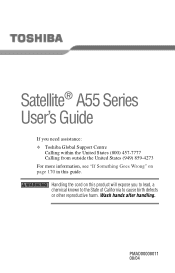
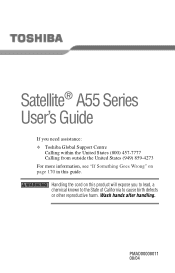
... you to lead, a chemical known to the State of California to cause birth defects or other reproductive harm.
PMAD00008011 08/04 Satellite® A55 Series User's Guide
If you need assistance: ❖ Toshiba Global Support Centre
Calling within the United States (800) 457-7777 Calling from outside the United States (949) 859-4273...
Satellite A50/A55 Users Guide - Page 2
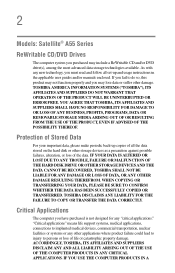
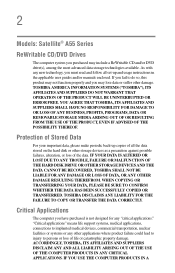
...function properly and you purchased may lose data or suffer other damage. TOSHIBA AMERICA INFORMATION SYSTEMS ("TOSHIBA"), ITS AFFILIATES AND SUPPLIERS DO NOT WARRANT THAT OPERATION OF THE ...user guides and/or manuals enclosed. TOSHIBA DISCLAIMS ANY LIABILITY FOR THE FAILURE TO COPY OR TRANSFER THE DATA CORRECTLY. 2
Models: Satellite® A55 Series
ReWritable CD/DVD Drives
The computer...
Satellite A50/A55 Users Guide - Page 3
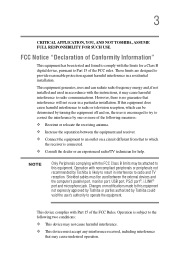
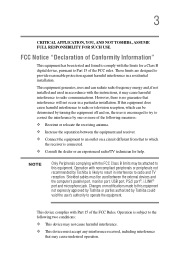
... the instructions, it may cause undesired operation. Shielded cables must accept any interference received, including interference that may... an outlet on , the user is encouraged to try to correct the interference by one or more of the following two conditions...to comply with noncompliant peripherals or peripherals not recommended by Toshiba could void the user's authority to result in a ...
Satellite A50/A55 Users Guide - Page 4
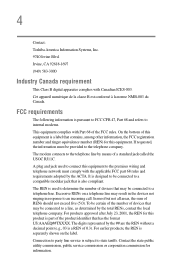
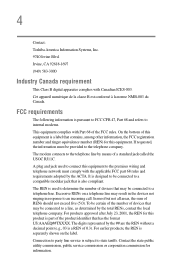
... is also compliant. Connection to party line service is subject to a compatible modular jack that is a label that may be connected to state tariffs. 4
Contact:
Toshiba America Information Systems, Inc.
9740 Irvine Blvd.
Excessive RENs on the label. The digits represented by the total RENs, contact the local telephone company. Irvine...
Satellite A50/A55 Users Guide - Page 9
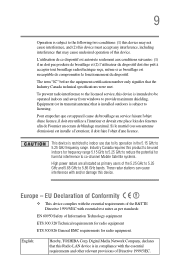
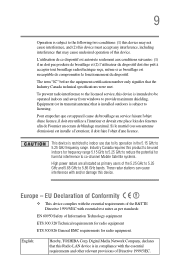
... equipment
ETS 300 826 General EMC requirements for harmful interference to co-channel Mobile Satellite systems. High power radars are allocated as primary users of this product to be... operation in compliance with and/or damage this device is subject to licensing. English:
Hereby, TOSHIBA Corp. Pour empecher que cet appareil cause du brouillage au service faisant l'objet d'une licence,...
Satellite A50/A55 Users Guide - Page 11
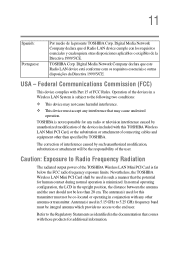
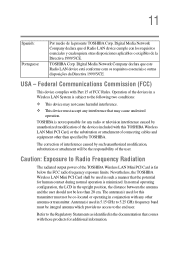
...that comes with Part 15 of the devices in conjunction with any interference that the potential for this TOSHIBA Wireless...TOSHIBA Wireless LAN Mini PCI Card is subject to the end user. USA - Operation of FCC Rules. The correction... TOSHIBA is minimized. Nevertheless, the TOSHIBA Wireless LAN Mini PCI Card shall be less than specified by unauthorized modification of connecting cables and...
Satellite A50/A55 Users Guide - Page 28
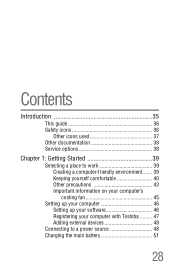
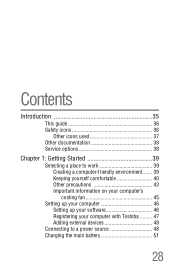
... 39 Creating a computer-friendly environment....... 39 Keeping yourself comfortable 40 Other precautions 43 Important information on your computer's cooling fan 45
Setting up your computer 46 Setting up your software 46 Registering your computer with Toshiba ......... 47 Adding external devices 48
Connecting to a power source 48 Charging the main battery 51
28
Satellite A50/A55 Users Guide - Page 34


... Hibernation mode 202 Display modes 203 Display brightness 204 Disabling or enabling the TouchPad 204 Keyboard hot keys 204
Appendix B: Power Cable Connectors 205
Appendix C: Using ConfigFree™ with your Toshiba Computer 206
Getting Started 207 Starting ConfigFree 207
ConfigFree Utilities 208 Connectivity Doctor 208 Search for Wireless Devices 211 Profile Settings...
Satellite A50/A55 Users Guide - Page 35


... the Microsoft booklet that shipped with your work can accompany you wherever you to the world of powerful, portable multimedia computing. With your Toshiba notebook computer, your Toshiba computer. Satellite® A55 Series computers provide considerable computing power, enabling you go. For specific information on your computer.
35 This guide contains information about your...
Satellite A50/A55 Users Guide - Page 48
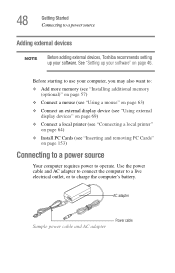
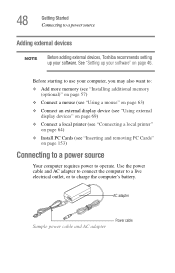
... source
Adding external devices
NOTE
Before adding external devices, Toshiba recommends setting up your software" on page 153)
Connecting to a power source
Your computer requires power to operate. Before starting to use your software.
AC adapter
Sample power cable and AC adapter
Power cable See "Setting up your computer, you may also want...
Satellite A50/A55 Users Guide - Page 49
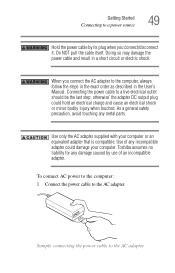
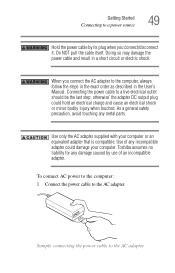
... could hold an electrical charge and cause an electrical shock or minor bodily injury when touched. Toshiba assumes no liability for any damage caused by its plug when you connect the AC adapter to the... AC adapter.
Do NOT pull the cable itself. otherwise' the adapter DC output plug could damage your computer or an equivalent adapter that...
Satellite A50/A55 Users Guide - Page 70


...
To connect the device:
1 Connect one end of video. Using a poor quality cable may result in port.
2 Connect the other end of the video cable to the S-video port
NOTE
Video cables are not included with your computer.
HINT: Toshiba recommends using a cable no longer than 20 feet (approximately 6 meters).
For the best video quality...
Satellite A50/A55 Users Guide - Page 75


... all disk activity has ended (the drive indicator light stops glowing) and all external peripheral cables are located).
Although your system, or visit accessories.toshiba.com. Sample PORT-Noteworthy® Computer Lock Cable
To secure the computer: 1 Loop the cable through the loop. Getting Started Caring for long trips. Do not pick up the...
Satellite A50/A55 Users Guide - Page 124


... the information you may be required to replace them. Toshiba offers a choice of old batteries by air, you need to pass your authorized Toshiba representative for the computer. Contact your notebook...the trash. The X-ray equipment will need elsewhere, call Toshiba at: (800) 457-7777. Dispose of extra space for manuals, power cables, and compact discs. Please be kind to work" on ...
Satellite A50/A55 Users Guide - Page 131
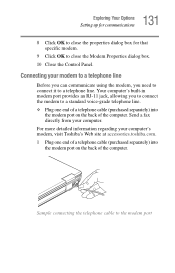
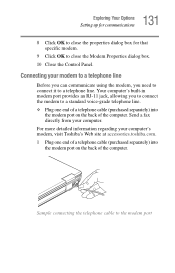
... computer. For more detailed information regarding your computer's modem, visit Toshiba's Web site at accessories.toshiba.com. 1 Plug one end of a telephone cable (purchased separately) into the modem port on the back of the computer. Connecting your computer.
Sample connecting the telephone cable to close the Modem Properties dialog box. 10 Close the Control...
Satellite A50/A55 Users Guide - Page 136
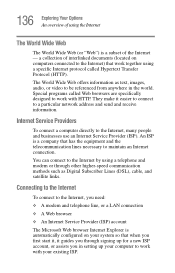
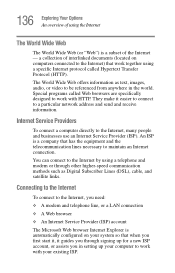
... the Internet by using a telephone and modem or through signing up your existing ISP. The World Wide Web offers information as Digital Subscriber Lines (DSL), cable, and satellite links. Connecting to the Internet
To connect to the Internet, you need:
❖ A modem and telephone line, or a LAN connection
❖ A Web browser
❖...
Satellite A50/A55 Users Guide - Page 142
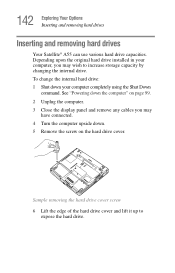
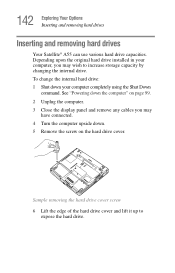
..." on page 99. 2 Unplug the computer. 3 Close the display panel and remove any cables you may
have connected. 4 Turn the computer upside down your computer, you may wish to...142 Exploring Your Options Inserting and removing hard drives
Inserting and removing hard drives
Your Satellite® A55 can use various hard drive capacities. Depending upon the original hard drive installed in your computer ...
Satellite A50/A55 Users Guide - Page 144
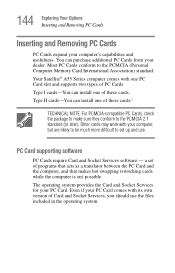
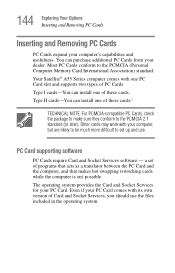
Your Satellite® A55 Series computer comes with one PC Card slot and supports two types of PC Cards: Type I cards-You can install ...and use the files included in the operating system. Type II cards-You can purchase additional PC Cards from your PC Card comes with your PC Card. 144 Exploring Your Options Inserting and Removing PC Cards
Inserting and Removing PC Cards
PC Cards expand your...
Satellite A50/A55 Users Guide - Page 218
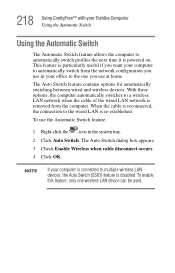
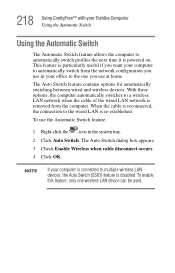
..., the computer automatically switches to a wireless LAN network when the cable of the wired LAN network is re-established. This feature is disabled.
To enable this feature, only one you use the Automatic Switch feature:
1 Right-click the icon in your Toshiba Computer Using the Automatic Switch
Using the Automatic Switch
The...
Satellite A50/A55 Users Guide - Page 242


... on the power 53
U
Universal Resource Locator (URL) 128
user password, disabling 162 user passwords
setting 160 using a file extension 87
utilities Toshiba Power Saver Utility 160
V
video cables 70 video display device
connecting 69 video projector
adjusting display 72 video-out
S-video 70 volume mute hot key 199
W
Web sites 196...
Similar Questions
What Video Card Does Toshiba Satellite C855 S5214 Come With
(Posted by gmaThi 10 years ago)
When Did The Toshiba Satellite C850 Bt3n11 Come Out
(Posted by dazahi 10 years ago)
Toshiba Satellite
what is the differance bettween a toshiba satellite a55-s106 and a satellite a55-s1066?
what is the differance bettween a toshiba satellite a55-s106 and a satellite a55-s1066?
(Posted by drhulett 10 years ago)
What Do I Need To Fix My Cracked Screen?
My aatellite A55 screen cracked and i would like to know what i need to fix it and how?
My aatellite A55 screen cracked and i would like to know what i need to fix it and how?
(Posted by SarahHohn1992 10 years ago)
My Toshiba Satellite L745-s4235 Laptop Freezes Intermittently And Runs Slowly
My Toshiba Satellite L745-S4235 Laptop runs slowly and freezes intermittently even though it has a 6...
My Toshiba Satellite L745-S4235 Laptop runs slowly and freezes intermittently even though it has a 6...
(Posted by Papadove 11 years ago)

