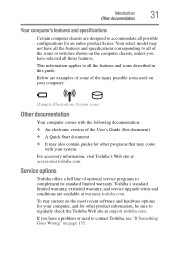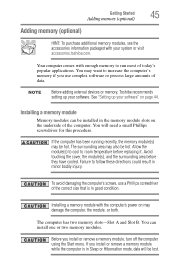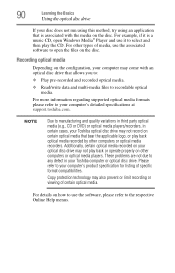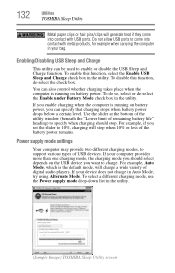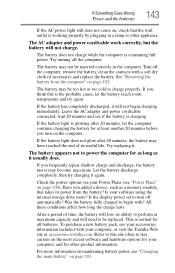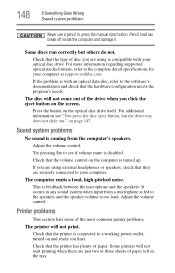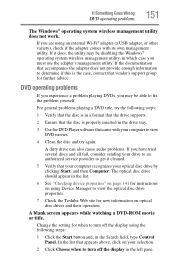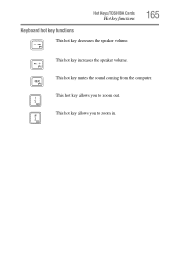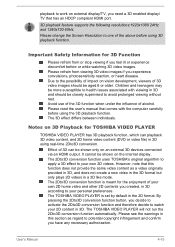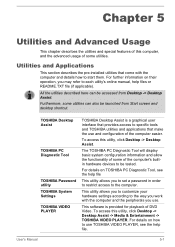Toshiba Satellite C850 Support Question
Find answers below for this question about Toshiba Satellite C850.Need a Toshiba Satellite C850 manual? We have 2 online manuals for this item!
Question posted by dazahi on January 29th, 2014
When Did The Toshiba Satellite C850 Bt3n11 Come Out
The person who posted this question about this Toshiba product did not include a detailed explanation. Please use the "Request More Information" button to the right if more details would help you to answer this question.
Current Answers
Related Toshiba Satellite C850 Manual Pages
Similar Questions
What Is The Memory Space Of Toshiba Satellite C850-b088
(Posted by ollordaafriday 2 years ago)
How To Remove Keyboard Of Toshiba Satellite C850?
how to remove keyboard of Toshiba satellite C850?
how to remove keyboard of Toshiba satellite C850?
(Posted by mahmoodhussein 10 years ago)
Toshiba Satellite C850 Password Bios
i have my toshiba satellite C850-1C0 that has bios password how can i remove it?
i have my toshiba satellite C850-1C0 that has bios password how can i remove it?
(Posted by salifousoumailabgarba 10 years ago)
Toshiba Satellite C850-b378 Windows 8 Cannot Connect To Wireless Internet
My Toshiba Satellite C850-B378 windows 8 cannot connect to wireless internet after reformat. interne...
My Toshiba Satellite C850-B378 windows 8 cannot connect to wireless internet after reformat. interne...
(Posted by steelheart1986 11 years ago)
How I Can Find Toshiba Satellite C850-a812 Driver For Win Xp Sp2 Sp3
(Posted by MOHAMMADNAZIR20007 11 years ago)