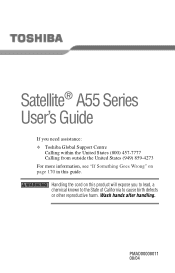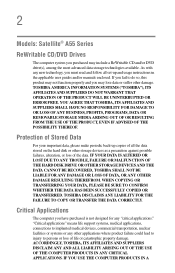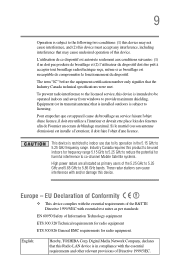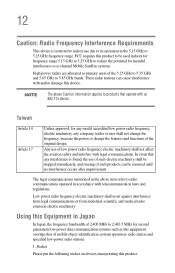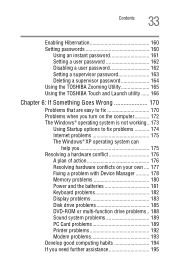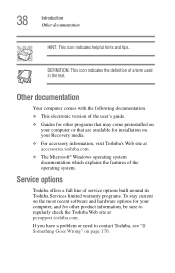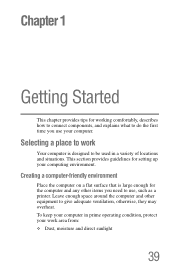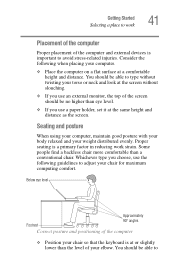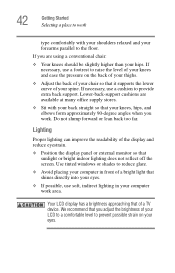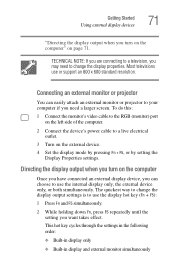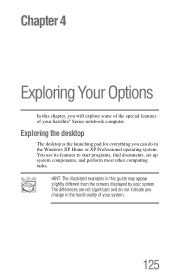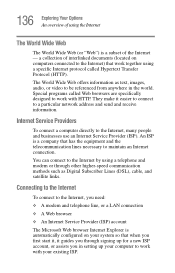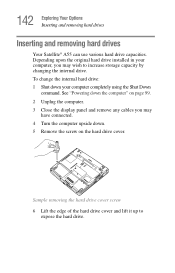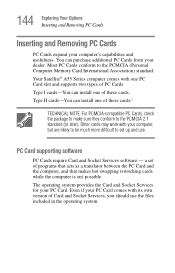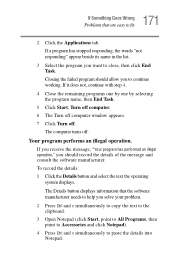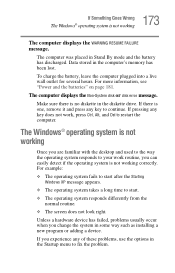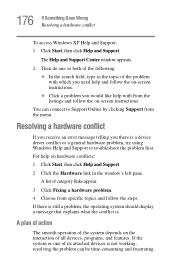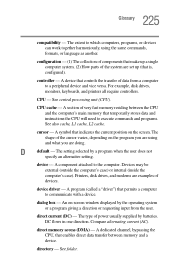Toshiba Satellite A55 Support Question
Find answers below for this question about Toshiba Satellite A55.Need a Toshiba Satellite A55 manual? We have 1 online manual for this item!
Question posted by SarahHohn1992 on May 21st, 2013
What Do I Need To Fix My Cracked Screen?
My aatellite A55 screen cracked and i would like to know what i need to fix it and how?
Current Answers
Answer #1: Posted by bengirlxD on May 21st, 2013 12:33 PM
I suggest you watch this youtube video that shows how to fix a broken screen. You can buy replacement toshiba satellite screens on amazon here.
Feel free to resubmit the question if you didn't find it useful.
Related Toshiba Satellite A55 Manual Pages
Similar Questions
How To Reset Toshiba Laptop Satellite C50-a546 Bios Password
How To Reset Toshiba Laptop Satellite c50-a546 Bios Password
How To Reset Toshiba Laptop Satellite c50-a546 Bios Password
(Posted by mohmoh1980 9 years ago)
The Fan On My Toshiba Satellite A55-s1064 Laptop Has 4 Cables.
Replacements come with 3 cables, which is correct?
Replacements come with 3 cables, which is correct?
(Posted by zabalatomas 10 years ago)
Toshiba Satellite
what is the differance bettween a toshiba satellite a55-s106 and a satellite a55-s1066?
what is the differance bettween a toshiba satellite a55-s106 and a satellite a55-s1066?
(Posted by drhulett 10 years ago)
Screen Is Black...won't Turn On. Checked Everything. Friend Splashed Coffee On S
Friend splashed coffee on screen only. Battery won't hold a charge. Reseated memory cards; removed b...
Friend splashed coffee on screen only. Battery won't hold a charge. Reseated memory cards; removed b...
(Posted by angiem 11 years ago)
Toshiba Laptop Satellite L355-s7915
how to reset the bios password on toshiba laptop satellite L355-s7915
how to reset the bios password on toshiba laptop satellite L355-s7915
(Posted by pctechniciandallas 12 years ago)