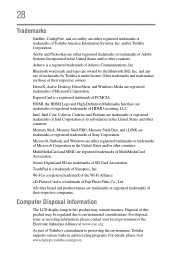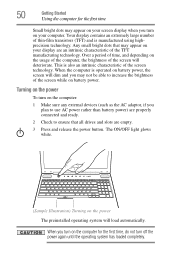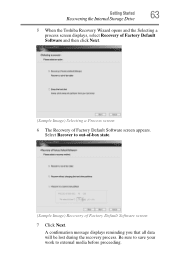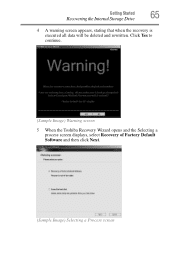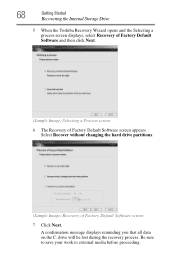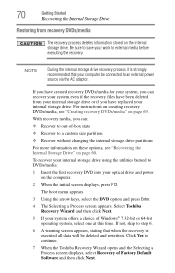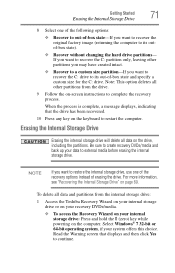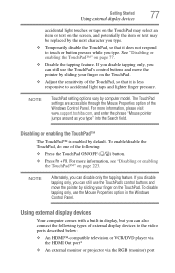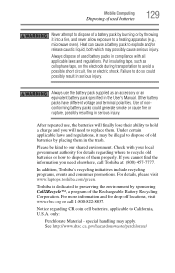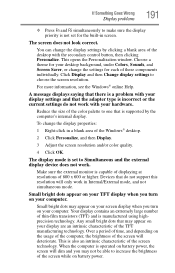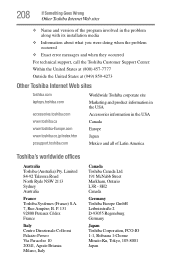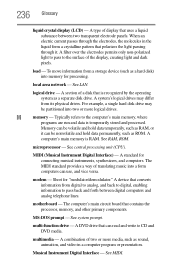Toshiba Satellite A505-S6980 Support Question
Find answers below for this question about Toshiba Satellite A505-S6980.Need a Toshiba Satellite A505-S6980 manual? We have 1 online manual for this item!
Question posted by pharmatrade on December 15th, 2012
My Laptop Toshiba Satellite A505 S69803 Screen Is Not Display
DISPLAY TOMUCH LIGHT
Current Answers
Related Toshiba Satellite A505-S6980 Manual Pages
Similar Questions
Audio Drivers
Yes, I need hekp reinstalling a driver that was lost. I had recently allowed a Microsoft assistant t...
Yes, I need hekp reinstalling a driver that was lost. I had recently allowed a Microsoft assistant t...
(Posted by player1okay 6 years ago)
Is There A Way To Update The Graphics Card On My A505-s6980 To Run Gopro Studio
is there a way to update the graphics card on my a505-s6980 for free i am trying to run gopro studio...
is there a way to update the graphics card on my a505-s6980 for free i am trying to run gopro studio...
(Posted by Anonymous-142390 9 years ago)
Toshiba Satellite L745-s4110 Will Not Boot Up. Black Screen Displays Message To
insert boot disk.
insert boot disk.
(Posted by pekn 9 years ago)
Toshiba Satellite Laptop A505-s6980 Will Not Boot
(Posted by therHorned 9 years ago)
Why Wont My Toshiba Satellite C655 Turn On. The Light Blinks 5
(Posted by ritZUAN 10 years ago)