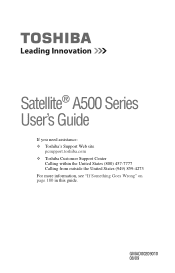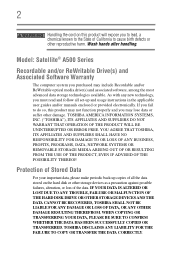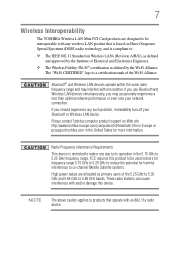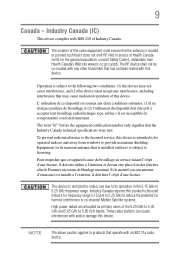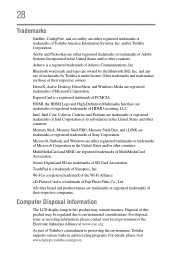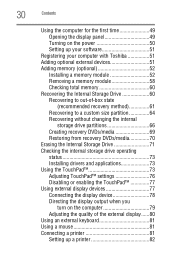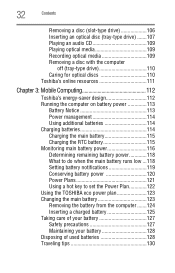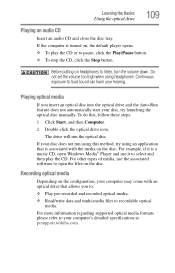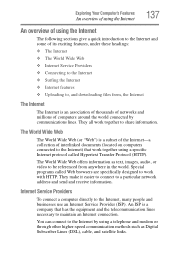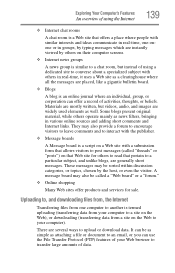Toshiba Satellite A505-S6980 Support Question
Find answers below for this question about Toshiba Satellite A505-S6980.Need a Toshiba Satellite A505-S6980 manual? We have 1 online manual for this item!
Question posted by player1okay on May 15th, 2017
Audio Drivers
Current Answers
Answer #1: Posted by TheWiz on May 16th, 2017 5:45 AM
P.S. Microsoft does not offer remote support. If you talked to someone that claimed to be from Microsoft then you've been scammed. If they charged you anything then I recommend disputing the charge through PayPal or whatever payment method you used.
Related Toshiba Satellite A505-S6980 Manual Pages
Similar Questions
How To Reset Toshiba Laptop Satellite c50-a546 Bios Password
is there a way to update the graphics card on my a505-s6980 for free i am trying to run gopro studio...
DISPLAY TOMUCH LIGHT
how to reset the bios password on toshiba laptop satellite L355-s7915