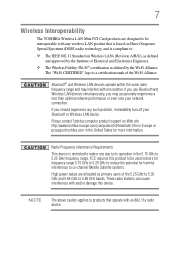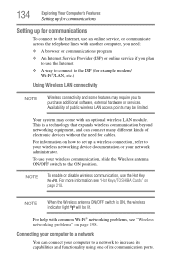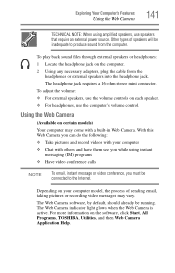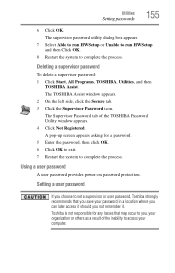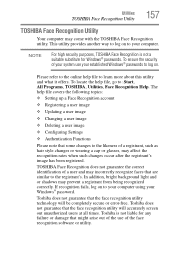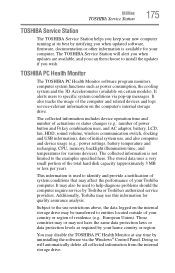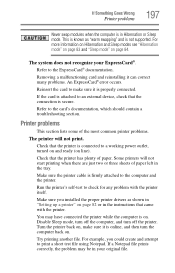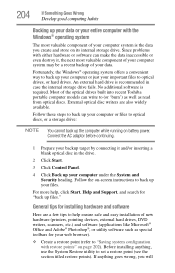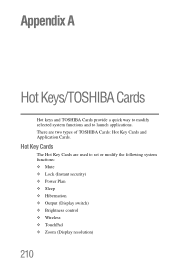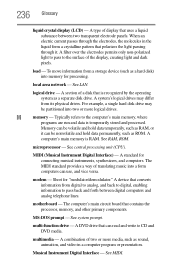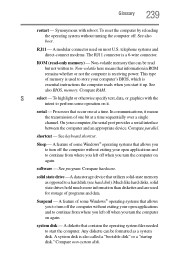Toshiba Satellite A505-S6980 Support Question
Find answers below for this question about Toshiba Satellite A505-S6980.Need a Toshiba Satellite A505-S6980 manual? We have 1 online manual for this item!
Question posted by Anonymous-142390 on August 27th, 2014
Is There A Way To Update The Graphics Card On My A505-s6980 To Run Gopro Studio
is there a way to update the graphics card on my a505-s6980 for free i am trying to run gopro studio and need an update to see the timeline bar in the editing process
Current Answers
Related Toshiba Satellite A505-S6980 Manual Pages
Similar Questions
Upgrade Graphic Card
I want to upgrade graphic card so I can play pes 2018 which one can I choose.
I want to upgrade graphic card so I can play pes 2018 which one can I choose.
(Posted by gkatakos 6 years ago)
Toshiba Satellite Laptop A505-s6980 Will Not Boot
(Posted by therHorned 9 years ago)
Toshiba Laptop Satellite C655 Will Not Allow Update
(Posted by nizx3f 10 years ago)
How To Run Recovery Cd Toshiba Laptop Satellite C675d
(Posted by Heibtlver 10 years ago)
My Laptop Toshiba Satellite A505 S69803
Screen Is Not Display
DISPLAY TOMUCH LIGHT
DISPLAY TOMUCH LIGHT
(Posted by pharmatrade 11 years ago)