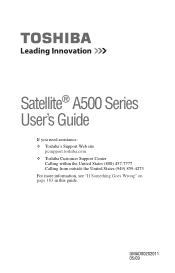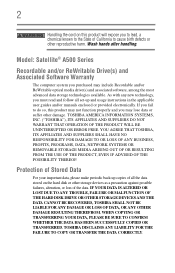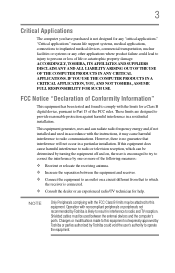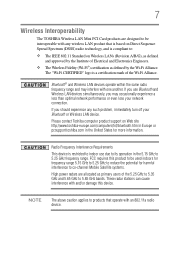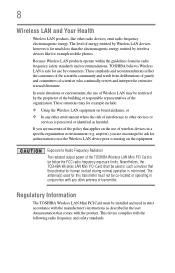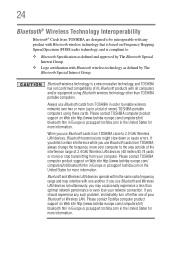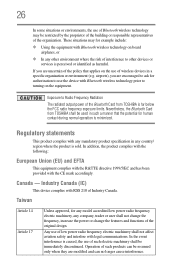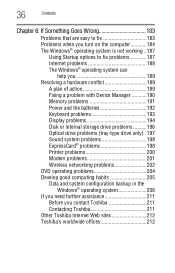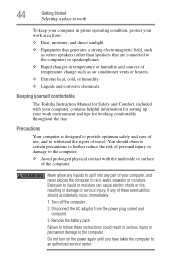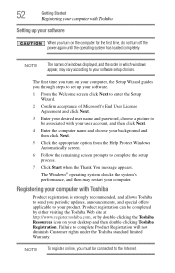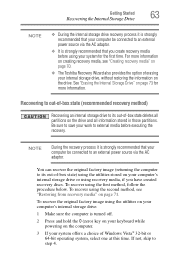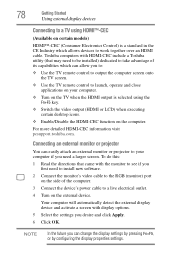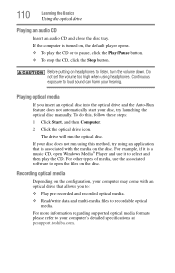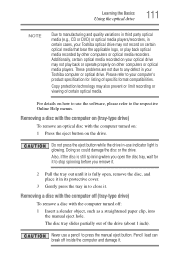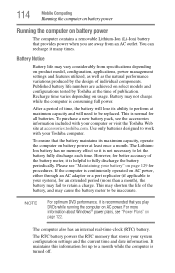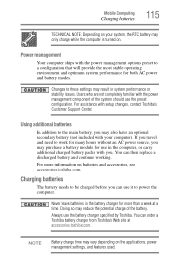Toshiba Satellite A505-S6960 Support Question
Find answers below for this question about Toshiba Satellite A505-S6960.Need a Toshiba Satellite A505-S6960 manual? We have 1 online manual for this item!
Question posted by RickHGlennj on May 12th, 2014
Toshiba Satellite A505-s6960 Wont Turn On
The person who posted this question about this Toshiba product did not include a detailed explanation. Please use the "Request More Information" button to the right if more details would help you to answer this question.
Current Answers
Related Toshiba Satellite A505-S6960 Manual Pages
Similar Questions
Toshiba Laptop
How do you factory reset? As if I bought it brand new!
How do you factory reset? As if I bought it brand new!
(Posted by clarkangela493 5 years ago)
How To Change Motherboard Satellite A505-s6960
(Posted by khanaCHELES 9 years ago)
My Toshiba Satellite Laptop L675 Wont Turn On
(Posted by retmruthe 9 years ago)
Toshiba Satellite C655 Laptop Wont Turn On At All Dead
(Posted by peppeasadal 10 years ago)
Parts And Accessories
There is a fairly large slot in the left side of my A505-S6960 in the top right side. What is suppos...
There is a fairly large slot in the left side of my A505-S6960 in the top right side. What is suppos...
(Posted by Anonymous-114013 10 years ago)