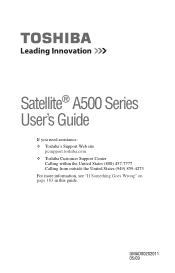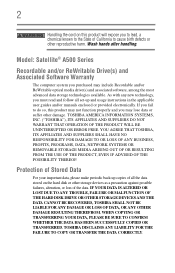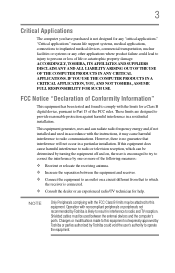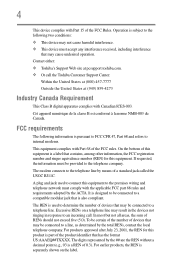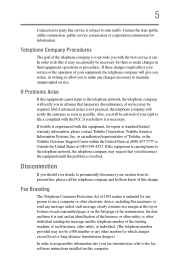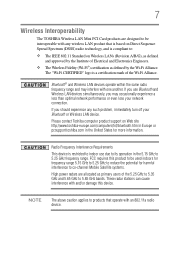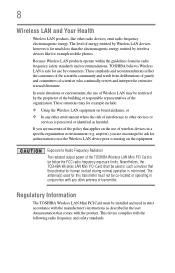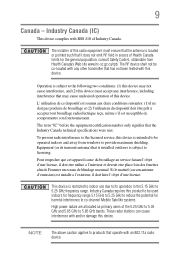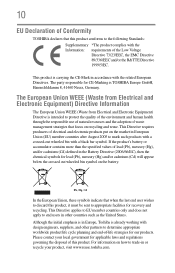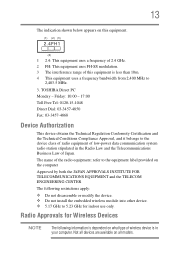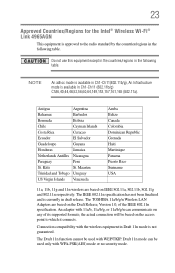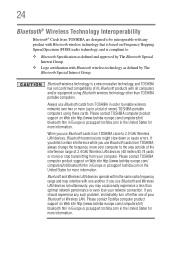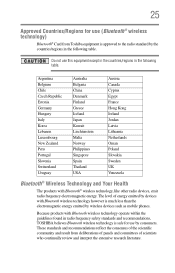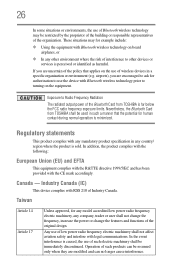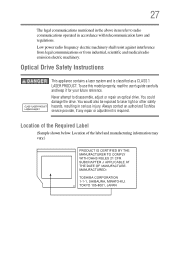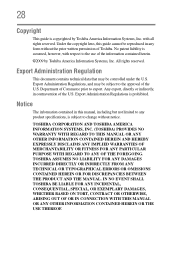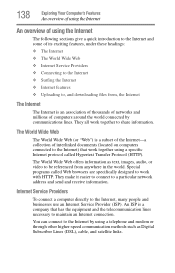Toshiba Satellite A505-S6960 Support Question
Find answers below for this question about Toshiba Satellite A505-S6960.Need a Toshiba Satellite A505-S6960 manual? We have 1 online manual for this item!
Question posted by clarkangela493 on December 12th, 2018
Toshiba Laptop
Current Answers
Answer #1: Posted by BusterDoogen on December 12th, 2018 8:53 AM
- Completely shut down your laptop from the Windows start menu.
- Remove all external devices connected to the laptop including the mouse, keyboard, thumb drives, USB hubs, Bluetooth adapters, monitors, etc.
- Connect your laptop to the AC power adapter.
- Power on your laptop and immediately press and hold down the "0" key (i.e. that's the number zero key). Release the keys when a warning message displays on your screen.
- If the recovery process offers you an option to chose an Operating System, make sure to select the most appropriate OS.
- Another warning message will appear notifying you that all data will be deleted once the recovery process starts. Click "Yes" to continue with the recovery process.
- The Toshiba Recovery Wizard should now open and provide an option "Recovery of Factory Software". Simply select this option and follow the directions on the screen.
I hope this is helpful to you!
Please respond to my effort to provide you with the best possible solution by using the "Acceptable Solution" and/or the "Helpful" buttons when the answer has proven to be helpful. Please feel free to submit further info for your question, if a solution was not provided. I appreciate the opportunity to serve you!
Related Toshiba Satellite A505-S6960 Manual Pages
Similar Questions
How To Reset Toshiba Laptop Satellite c50-a546 Bios Password
There is a fairly large slot in the left side of my A505-S6960 in the top right side. What is suppos...
how to reset the bios password on toshiba laptop satellite L355-s7915