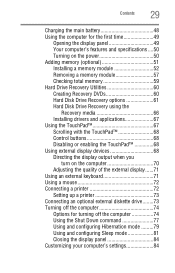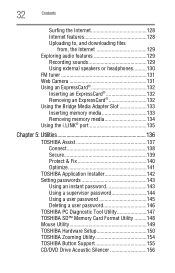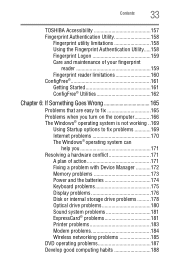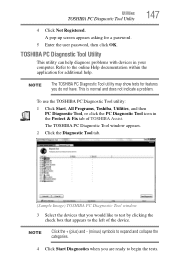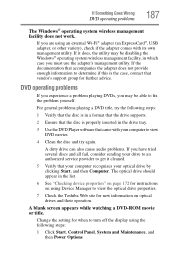Toshiba Satellite A305-S6898 Support Question
Find answers below for this question about Toshiba Satellite A305-S6898.Need a Toshiba Satellite A305-S6898 manual? We have 1 online manual for this item!
Question posted by deadwood58 on November 18th, 2012
The Intel Centrino2 Is Disabled How Do I Fix It
its on the vista operating system
Current Answers
Related Toshiba Satellite A305-S6898 Manual Pages
Similar Questions
How To Reset Toshiba Laptop Satellite C50-a546 Bios Password
How To Reset Toshiba Laptop Satellite c50-a546 Bios Password
How To Reset Toshiba Laptop Satellite c50-a546 Bios Password
(Posted by mohmoh1980 9 years ago)
A305-s6898 Toshiba Laptop Has A Black Screen. How Do I Fix This?
(Posted by emh529 11 years ago)
How To Fix Laptop Crackling Sound Not Coming From The Speakers?
Hi, so today I was simply checking my email and all of a sudden my computer started making crackling...
Hi, so today I was simply checking my email and all of a sudden my computer started making crackling...
(Posted by cg339509 11 years ago)
Number Keys And Special Characters Become Disabled On Laptop.
Except when in the Comodo Dragon Browser, all other browsers disable my number keys and special char...
Except when in the Comodo Dragon Browser, all other browsers disable my number keys and special char...
(Posted by vhamill3 12 years ago)
Toshiba Laptop Satellite L355-s7915
how to reset the bios password on toshiba laptop satellite L355-s7915
how to reset the bios password on toshiba laptop satellite L355-s7915
(Posted by pctechniciandallas 12 years ago)