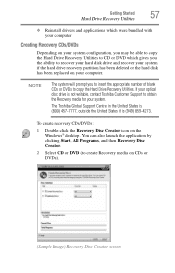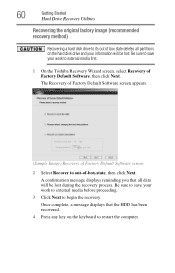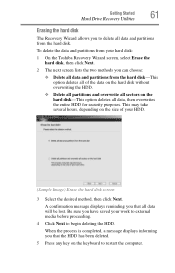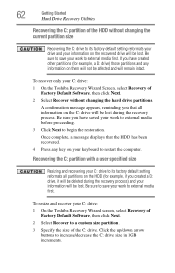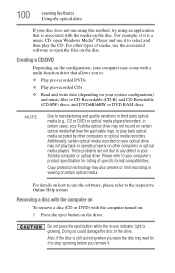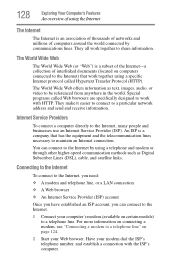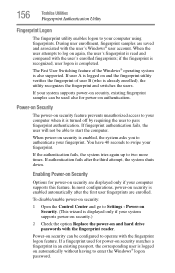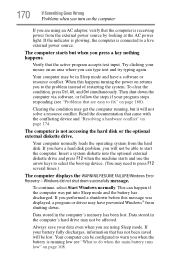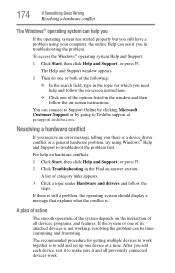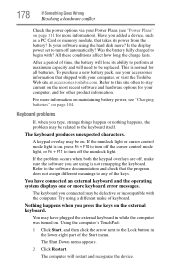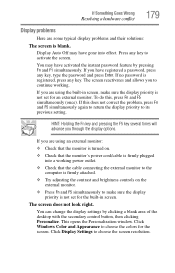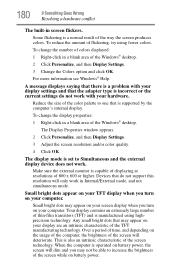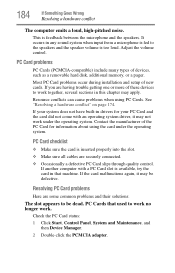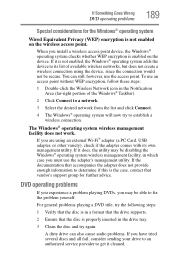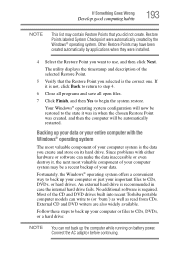Toshiba Satellite A135-S7406 Support Question
Find answers below for this question about Toshiba Satellite A135-S7406.Need a Toshiba Satellite A135-S7406 manual? We have 1 online manual for this item!
Question posted by laurinianyakundi on May 19th, 2013
I Missed And Deleted My Internal Microphone After I Was Trying To See Why It Was
I have missed up and deleted my internal microphone after trying to see why it didnt work when I tried to use the bulit in one and the external one now it is saying it is not a microphone on the hard drive anymore but it does have the speaker on there still working fine what do i need to do so i can use my microphone on my laptop i have a toshiba satellite a135-s7406. How do i get the mic to work internal or external do i need a specific type of external microphone to use so that it works or how can i use the internal microphone that i by mistake deleted please help and get back with me asap. Thanks for your time.
Current Answers
Answer #1: Posted by TommyKervz on May 19th, 2013 3:18 AM
Greetings - To restore the deleted try the following (System Restore) - Go to Start > All Programs > Accessories > System Tools > System Restore > Now you will have to look you yeasterday's date on the calender that your see on the screen > select it when found > Click next, confirm and initiate the System Restore > and leave the computer alone as soon as you are sure it is initiated - the Restore Shoult take less than 10 minutes (during which the computer will probably restart it self) - After completion your deleted files should be restored. And no you do not need an external mic to use the built-in mic. Please do repost for any other needed assistance.
Hope this helps
Related Toshiba Satellite A135-S7406 Manual Pages
Similar Questions
Satellite C75d Hard Drive Replacement
How do I replace the hard drive on a Satellite C75D?
How do I replace the hard drive on a Satellite C75D?
(Posted by stanf 7 years ago)
I Need To Replace The Hard Drive. What One Should I Purchase?
Hi! The technician tested it & the HD is bad & needs to be replaced. Which one should I get ...
Hi! The technician tested it & the HD is bad & needs to be replaced. Which one should I get ...
(Posted by DogPal 10 years ago)
In Exchange The Hard Drive Of The E305-s1995 Laptop? The Back Compartment Has To
Replacing Hard Drive laptop E305-S1995
Replacing Hard Drive laptop E305-S1995
(Posted by Souzagf 11 years ago)
Replace An Internal Hard Drive On The Toshiba Satellite L305-s5945
How do i replace the internal hard drive?
How do i replace the internal hard drive?
(Posted by Anonymous-96973 11 years ago)
What Hard Drive Can I Use In My Toshiba Laptop L305-s5933, Model # Pslb8u-027025
Can Someone help me? My Toshiba L305-S5933, model # PSLB8u-027025 has severe hard drive issues and t...
Can Someone help me? My Toshiba L305-S5933, model # PSLB8u-027025 has severe hard drive issues and t...
(Posted by wanderlinghs 11 years ago)