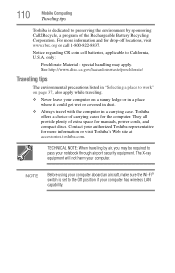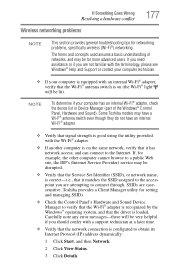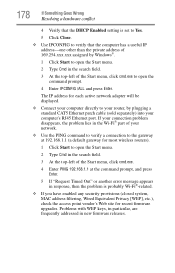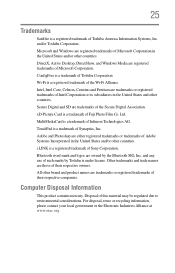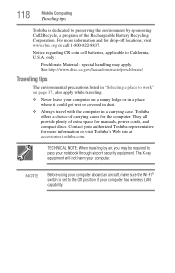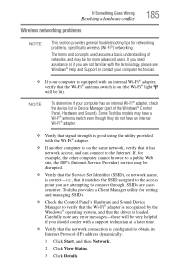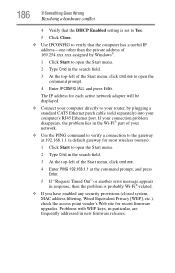Toshiba Satellite A135-S4467 Support Question
Find answers below for this question about Toshiba Satellite A135-S4467.Need a Toshiba Satellite A135-S4467 manual? We have 2 online manuals for this item!
Question posted by abenetri on August 25th, 2014
How To Lock-unlock The Satellite Cable Radio Wi-fi Tv Electronics Code Detector
systems.com.ph
Current Answers
Related Toshiba Satellite A135-S4467 Manual Pages
Similar Questions
Where Is The Wi-fi Switch On This Model Laptop
(Posted by heshieg 9 years ago)
How To Set Up A Wi-fi Connection For A Toshiba Satellite Read More: How To Set
up a wi-fi connection for a toshiba satellite pro c850 series
up a wi-fi connection for a toshiba satellite pro c850 series
(Posted by gagrefem 10 years ago)
Wi-fi Problems With Linksys Router
My daughter's brand-new Satellite P55-A5200 is having problems staying connected to our Linksys rout...
My daughter's brand-new Satellite P55-A5200 is having problems staying connected to our Linksys rout...
(Posted by JTabarlet 10 years ago)
Why My Wi Fi Is Not Working
I can see my wireless icon but it's not shown the any network in range. My pc name Toshiba Tecra 820...
I can see my wireless icon but it's not shown the any network in range. My pc name Toshiba Tecra 820...
(Posted by jibabu610 14 years ago)