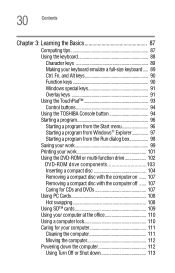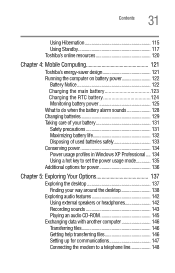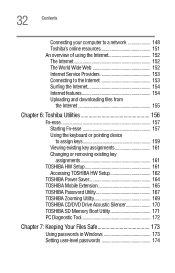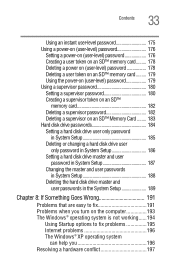Toshiba Satellite 2065CDS Support Question
Find answers below for this question about Toshiba Satellite 2065CDS.Need a Toshiba Satellite 2065CDS manual? We have 1 online manual for this item!
Question posted by virginiacleans on May 2nd, 2013
How Do You Power On The Laptop
I bought this at garage sale.
They said it works but I cant find where to turn it on at.
Current Answers
Related Toshiba Satellite 2065CDS Manual Pages
Similar Questions
Power Laptop On But Nothing
Power laptop on, got power light and fan only. No POST or hard-drive. Battery not charging. CD-rom d...
Power laptop on, got power light and fan only. No POST or hard-drive. Battery not charging. CD-rom d...
(Posted by dwayne201999 8 years ago)
How To Reset Toshiba Laptop Satellite C50-a546 Bios Password
How To Reset Toshiba Laptop Satellite c50-a546 Bios Password
How To Reset Toshiba Laptop Satellite c50-a546 Bios Password
(Posted by mohmoh1980 9 years ago)
Toshiba Laptop Satellite C855-s5214 Touchpad Does Not Work
(Posted by kc8dlape 10 years ago)
Toshiba 2065 Cds
is a toshiba 2065cds wireless ready for a wireles router
is a toshiba 2065cds wireless ready for a wireles router
(Posted by hgochenour 10 years ago)
Toshiba Laptop Satellite L355-s7915
how to reset the bios password on toshiba laptop satellite L355-s7915
how to reset the bios password on toshiba laptop satellite L355-s7915
(Posted by pctechniciandallas 12 years ago)