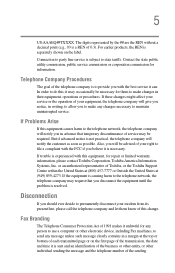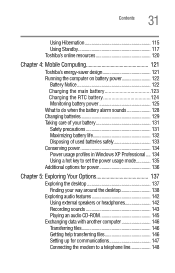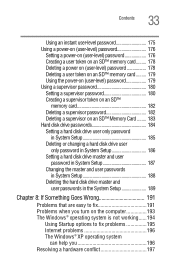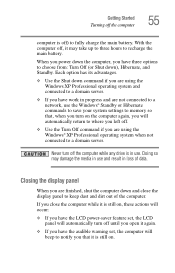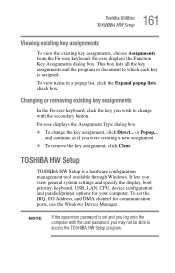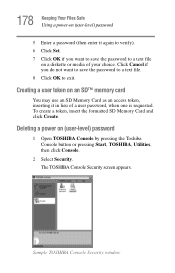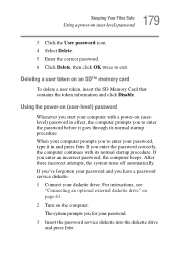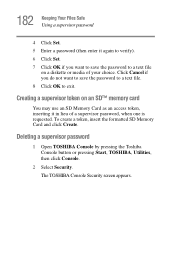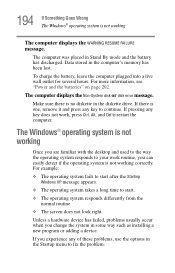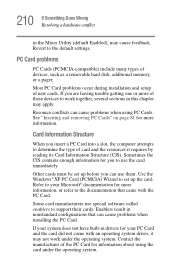Toshiba Satellite 2065CDS Support and Manuals
Get Help and Manuals for this Toshiba item

View All Support Options Below
Free Toshiba Satellite 2065CDS manuals!
Problems with Toshiba Satellite 2065CDS?
Ask a Question
Free Toshiba Satellite 2065CDS manuals!
Problems with Toshiba Satellite 2065CDS?
Ask a Question
Most Recent Toshiba Satellite 2065CDS Questions
Toshiba 2065 Cds
is a toshiba 2065cds wireless ready for a wireles router
is a toshiba 2065cds wireless ready for a wireles router
(Posted by hgochenour 10 years ago)
How Do You Power On The Laptop
I bought this at garage sale. They said it works but I cant find where to turn it on at.
I bought this at garage sale. They said it works but I cant find where to turn it on at.
(Posted by virginiacleans 11 years ago)
Popular Toshiba Satellite 2065CDS Manual Pages
Toshiba Satellite 2065CDS Reviews
We have not received any reviews for Toshiba yet.