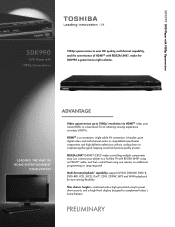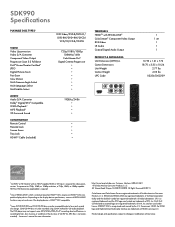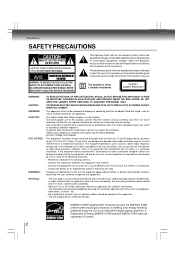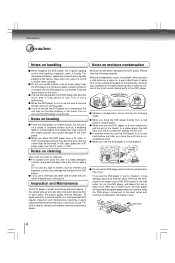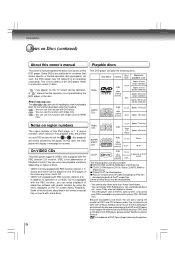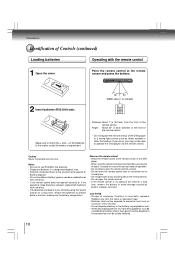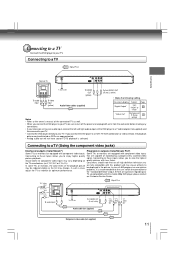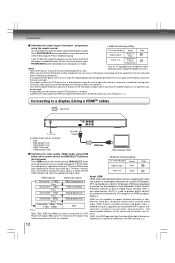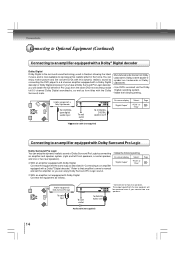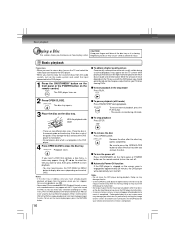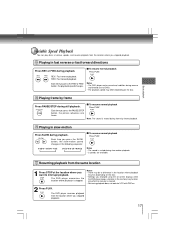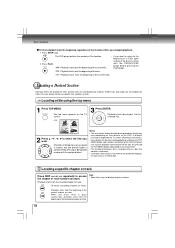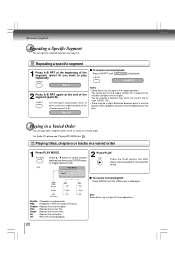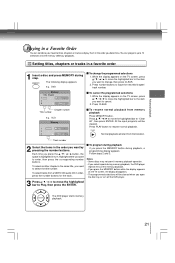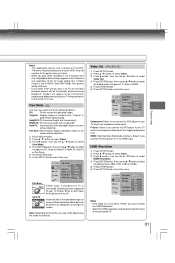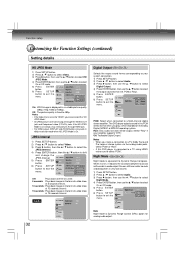Toshiba SDK990 Support Question
Find answers below for this question about Toshiba SDK990 - DVD Player With 1080p Upconversion.Need a Toshiba SDK990 manual? We have 2 online manuals for this item!
Question posted by zone1design on December 4th, 2011
Bad Error
I have a toshiba sdk990ku and it gives me a Bad in display and will not play disc. Any troubleshooting ideas..
Current Answers
Related Toshiba SDK990 Manual Pages
Similar Questions
Dvd Does Not Work With Tv
Our DVD/Video recorder SD-V296KU does not play with our NEW 32C120U TV. What could be wrong?
Our DVD/Video recorder SD-V296KU does not play with our NEW 32C120U TV. What could be wrong?
(Posted by normakreuziger 10 years ago)
Dvd Player Will Not Turn On.
DVD player was plugged in. I have tried disconnecting from power, but with no success. My child said...
DVD player was plugged in. I have tried disconnecting from power, but with no success. My child said...
(Posted by perplstuf 10 years ago)
Why Does The Player Stop Recognizing Dvds All Of A Sudden?
when new dvd is inserted into my dvd players, the tv displays "no disc". i have 2 different models t...
when new dvd is inserted into my dvd players, the tv displays "no disc". i have 2 different models t...
(Posted by lilwalk 10 years ago)
I Just Installed My Dvd Player To A New Television . It Is Saying No Disc
(Posted by ctrower 12 years ago)
Hdmi Issues
I am not able to adjust/select hdmi options. It is just blank, which then my television notes HDMI n...
I am not able to adjust/select hdmi options. It is just blank, which then my television notes HDMI n...
(Posted by Gabbogabs 12 years ago)