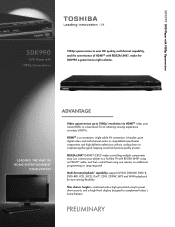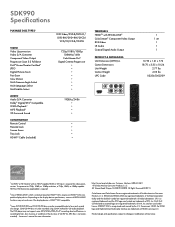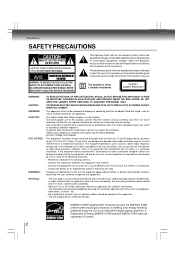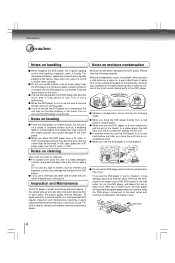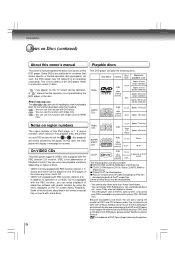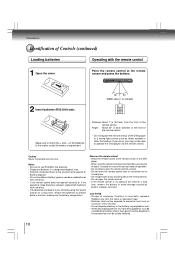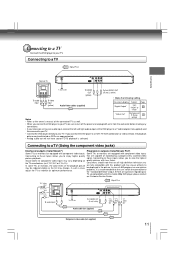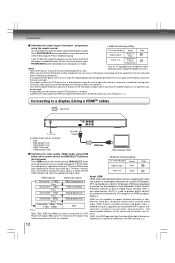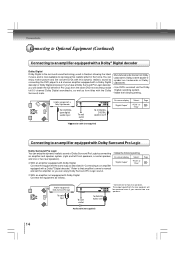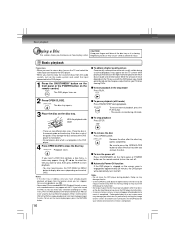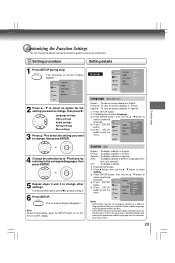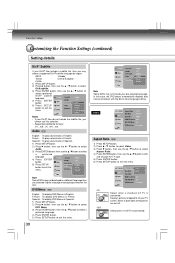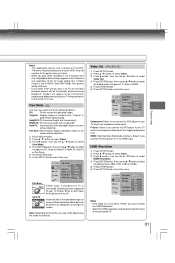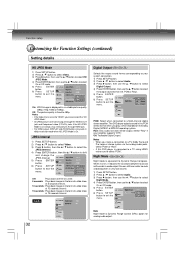Toshiba SDK990 Support Question
Find answers below for this question about Toshiba SDK990 - DVD Player With 1080p Upconversion.Need a Toshiba SDK990 manual? We have 2 online manuals for this item!
Question posted by Gabbogabs on October 4th, 2011
Hdmi Issues
I am not able to adjust/select hdmi options. It is just blank, which then my television notes HDMI no signal
Current Answers
Answer #1: Posted by kcmjr on October 4th, 2011 10:24 PM
Make sure the cable is plugged in completely. If possible try a different HDMI cable. The HDMI output should be live and not require ay adjustment. Cycle through all HDMI inputs on the TV. If it still doens't work the DVD player, HDMI cable, or TV may be defective. You'll need to have a shop look them over. Trying another HDMI cable would be the cheapest option. Can you try the DVD player on another TV?
Licenses & Certifications: Microsoft, Cisco, VMware, Novell, FCC RF & Amateur Radio licensed.
Related Toshiba SDK990 Manual Pages
Similar Questions
Dvd Player Will Not Turn On.
DVD player was plugged in. I have tried disconnecting from power, but with no success. My child said...
DVD player was plugged in. I have tried disconnecting from power, but with no success. My child said...
(Posted by perplstuf 10 years ago)
Vhs Dvd Recorder
what are the only lines i need hooked up to record from the vcr to dvd and be able to play back thro...
what are the only lines i need hooked up to record from the vcr to dvd and be able to play back thro...
(Posted by stoomer 12 years ago)
Can't Add Chapters.
I Recorded A Vhs To Dvd And Can't Add Chapters In Edit Mode
After successfully dubbing a VHS to DVD and adding a Title name, I followed the instructions to add ...
After successfully dubbing a VHS to DVD and adding a Title name, I followed the instructions to add ...
(Posted by dbl7ltr 12 years ago)
I Just Installed My Dvd Player To A New Television . It Is Saying No Disc
(Posted by ctrower 12 years ago)