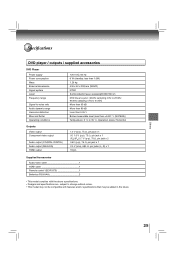Toshiba SDK1000KU Support Question
Find answers below for this question about Toshiba SDK1000KU.Need a Toshiba SDK1000KU manual? We have 1 online manual for this item!
Question posted by genegold on January 28th, 2014
What Video File Formats Does The Sdk1000ku Support?
DVD player manuals typically list what video file formats are playable - e.g., avi, mp4, etc. - but I can't find anything about it in Toshiba's manual. It only mentions mp3/jpeg. Thanks,
Requests for more information
Request from genegold on January 28th, 2014 11:07 AM
Just to be clear, my question (on behalf of a friend) is about file formats not media ones. Are you saying that it plays mp3 and wma only, but not avi, mp4, etc.?
To clarify further, I'm asking about video file formats; mp3 and wma are audio ones.
Just to be clear, my question (on behalf of a friend) is about file formats not media ones. Are you saying that it plays mp3 and wma only, but not avi, mp4, etc.?
Responses to this request
Response submitted January 28th, 2014 11:11 AMTo clarify further, I'm asking about video file formats; mp3 and wma are audio ones.
Current Answers
Related Toshiba SDK1000KU Manual Pages
Similar Questions
Sdk1000ku To Be Region Free
How do I change my SDK1000KU to be region free. I want to play British DVDs in the USA.
How do I change my SDK1000KU to be region free. I want to play British DVDs in the USA.
(Posted by Schmidtdebi 7 years ago)
On The Toshiba Dvd Video Player Sd-k510u, How Do You Troubleshoot
When DVD Disc goes into player sometimes the DVD disc turns and sometimes the disc doesn't turn (som...
When DVD Disc goes into player sometimes the DVD disc turns and sometimes the disc doesn't turn (som...
(Posted by normastephens68 8 years ago)
Playing A Burned Dvd
I received a Burned DVD but my Toshiba will not play it. I get a message of " no supported file foun...
I received a Burned DVD but my Toshiba will not play it. I get a message of " no supported file foun...
(Posted by jlamothe0908 9 years ago)
Dvd Video Player/video Cassette Recorder
where can i get a legible manual for mopdel sd-v296ku vhs player
where can i get a legible manual for mopdel sd-v296ku vhs player
(Posted by dsonaldc31 11 years ago)
My Toshiba Dvd Video Player Tray Will Not Close. How Do I Get It To Close?
It is a Toshiba sd-3990su.
It is a Toshiba sd-3990su.
(Posted by marymarkley 13 years ago)