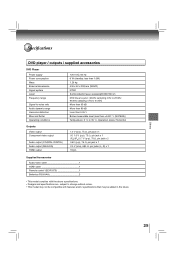Toshiba SDK1000KU Support Question
Find answers below for this question about Toshiba SDK1000KU.Need a Toshiba SDK1000KU manual? We have 1 online manual for this item!
Question posted by Schmidtdebi on February 6th, 2017
Sdk1000ku To Be Region Free
Current Answers
Answer #1: Posted by hzplj9 on February 6th, 2017 12:59 PM
http://www.dvdhacks.co.uk/hacksearch/hacksearch.asp?player=TOSHIBA&Sub=Find+Hack
Search the web for 'DVD region hacks' if you do not have any success. Good luck.
Related Toshiba SDK1000KU Manual Pages
Similar Questions
How do I make a DVR 620 KU region free
how can I make this Tosh dvd player region free or also play reg. 2?
DVD player manuals typically list what video file formats are playable - e.g., avi, mp4, etc. - but ...
How do I make a Toshiba SD1800U dvd player region free?
I'd like to play British DVDs on my new Toshiba 620. Will they play?