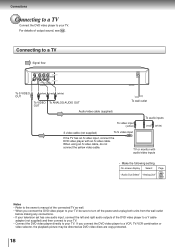Toshiba SD-1800U Support Question
Find answers below for this question about Toshiba SD-1800U.Need a Toshiba SD-1800U manual? We have 1 online manual for this item!
Question posted by ornurse on December 22nd, 2013
How Can I Make A Toshiba Sd1800u Dvd Player Region Free?
How do I make a Toshiba SD1800U dvd player region free?
Current Answers
Related Toshiba SD-1800U Manual Pages
Similar Questions
Toshiba Dvr620 Region Free
how can I make this Tosh dvd player region free or also play reg. 2?
how can I make this Tosh dvd player region free or also play reg. 2?
(Posted by newage44 9 years ago)
How Do I Make The Dvd Portion Region Free?
(Posted by caleachmans 10 years ago)
Is There A Code To Make The Sk-v392su Region Free
(Posted by marleyposh 11 years ago)
My Portable Dvd Player Wont Turn On When You Press The Power Button.
my portable dvd player wont turn on when you press the power button. when its plugged in the yellow ...
my portable dvd player wont turn on when you press the power button. when its plugged in the yellow ...
(Posted by Cgallitelli28 12 years ago)
Need A Manual In English For Sd-p2900sn Portable Dvd Player
Need a manual in English for SD _ P2900SN Toshiba portable DVD player.... how do I get one??
Need a manual in English for SD _ P2900SN Toshiba portable DVD player.... how do I get one??
(Posted by ksan 12 years ago)