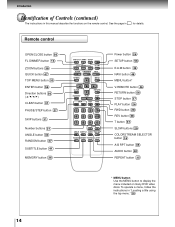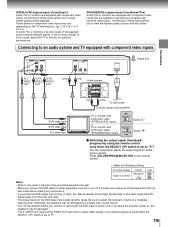Toshiba SD 700 Support Question
Find answers below for this question about Toshiba SD 700 - Region Free Multi-Format All DVD Player. Progressive Scan.Need a Toshiba SD 700 manual? We have 1 online manual for this item!
Question posted by Anonymous-120937 on September 18th, 2013
How Do I Change The Display From Scene Numbers To Minutes?
my multistandard dvd player only shows the scene numbers and I need to see the minutes -- ie, how far into the dvd I am. I cannot figure out how to change the settings for the display.
Current Answers
Related Toshiba SD 700 Manual Pages
Similar Questions
How Do I Make A Dvr 620 Ku Region Free
How do I make a DVR 620 KU region free
How do I make a DVR 620 KU region free
(Posted by strictlytrout 3 years ago)
Sdk1000ku To Be Region Free
How do I change my SDK1000KU to be region free. I want to play British DVDs in the USA.
How do I change my SDK1000KU to be region free. I want to play British DVDs in the USA.
(Posted by Schmidtdebi 7 years ago)
Toshiba Dvr620 Region Free
how can I make this Tosh dvd player region free or also play reg. 2?
how can I make this Tosh dvd player region free or also play reg. 2?
(Posted by newage44 9 years ago)
How To Make Region Free Toshiba Dvr620 Dvd Recorder / Vcr Combo
(Posted by Bokbth 10 years ago)
Region Free
I have a toshiba dvd video player/cassette video player sd-v290 can I make it region free with the r...
I have a toshiba dvd video player/cassette video player sd-v290 can I make it region free with the r...
(Posted by robdarr 11 years ago)