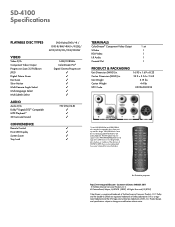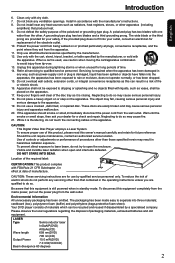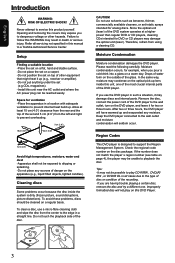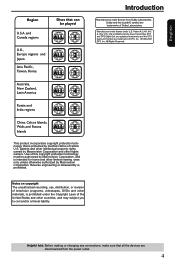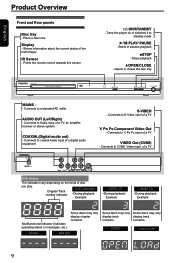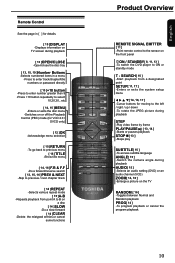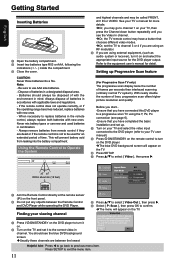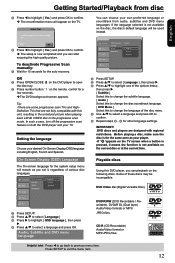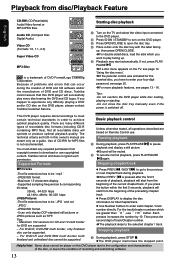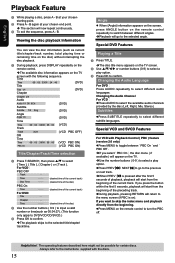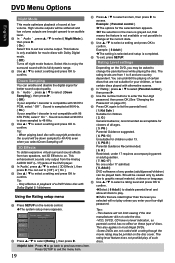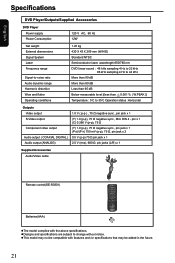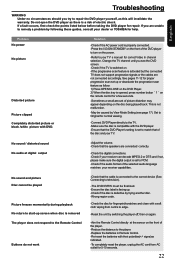Toshiba SD-4100 Support Question
Find answers below for this question about Toshiba SD-4100.Need a Toshiba SD-4100 manual? We have 2 online manuals for this item!
Question posted by arlenedan on May 31st, 2010
I Have Wave Broadban And Want To Play A Movie On My Toshiba Sd 4100 My Tv Is Ain
The person who posted this question about this Toshiba product did not include a detailed explanation. Please use the "Request More Information" button to the right if more details would help you to answer this question.
Current Answers
Related Toshiba SD-4100 Manual Pages
Similar Questions
How Do I Get A Toshiba Sd 4100 Dvd Player Into Setup Without A Remote
(Posted by Lallllll 9 years ago)
How Can I Get A New Remote Control For The Sd 4100 Ku2 Dvd Player
(Posted by Imdealerdean 9 years ago)
Toshiba Sd 6000ku Was Saying Bad On Dvd Player And Bad Disc On Tv Screen. Now T
toshiba sd 6000ku was saying bad on dvd player and bad disc on tv screen. now tv screen isn't showin...
toshiba sd 6000ku was saying bad on dvd player and bad disc on tv screen. now tv screen isn't showin...
(Posted by kbelmond 10 years ago)
Toshiba Dvd Player ...........
My dvd player has 'all of a sudden' lost its highlighter (the yellow that shows up to show where you...
My dvd player has 'all of a sudden' lost its highlighter (the yellow that shows up to show where you...
(Posted by bman11 12 years ago)