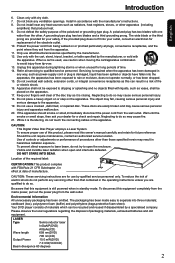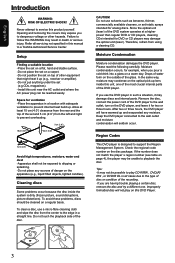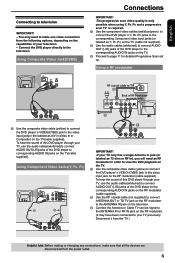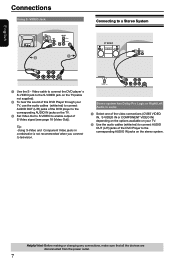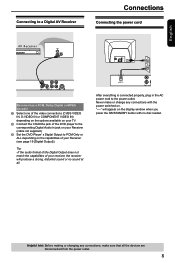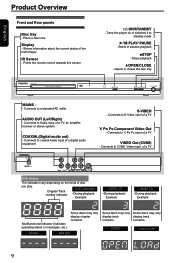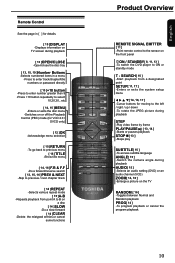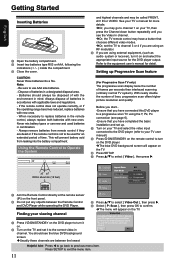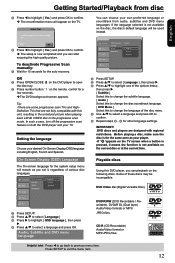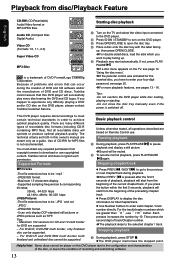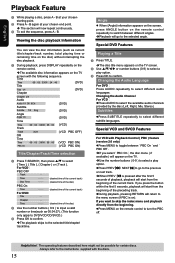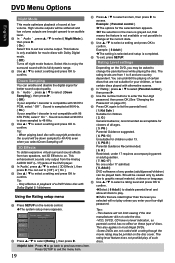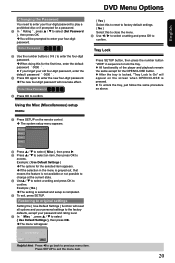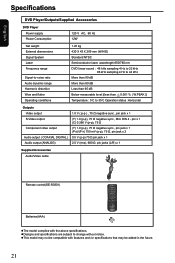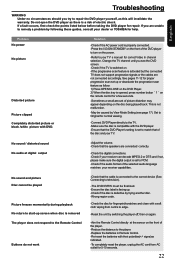Toshiba SD-4100KU2 Support Question
Find answers below for this question about Toshiba SD-4100KU2.Need a Toshiba SD-4100KU2 manual? We have 1 online manual for this item!
Question posted by Imdealerdean on July 23rd, 2014
How Can I Get A New Remote Control For The Sd 4100 Ku2 Dvd Player
The person who posted this question about this Toshiba product did not include a detailed explanation. Please use the "Request More Information" button to the right if more details would help you to answer this question.
Current Answers
Related Toshiba SD-4100KU2 Manual Pages
Similar Questions
How To Stop The Comcast Remote From Turning On My Dvd Player
(Posted by debaa 9 years ago)
How To Program Motorola Remote Control To Toshiba Dvd620ku Dvd/vcr Combo
(Posted by sharSkibu 9 years ago)
How Do I Unlock The Reion Code On The Toshiba Sd4100ku2 Dvd Player
(Posted by edjewels 10 years ago)
Need A Manual In English For Sd-p2900sn Portable Dvd Player
Need a manual in English for SD _ P2900SN Toshiba portable DVD player.... how do I get one??
Need a manual in English for SD _ P2900SN Toshiba portable DVD player.... how do I get one??
(Posted by ksan 12 years ago)
Toshiba Sd-v394 Lost Control Through Both Front Panel And Remote Control
It lost control through both front panel and remote control over the DVD section and Turn-off functi...
It lost control through both front panel and remote control over the DVD section and Turn-off functi...
(Posted by mirskiy 12 years ago)