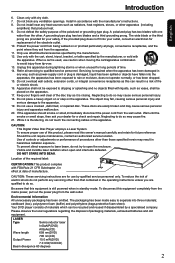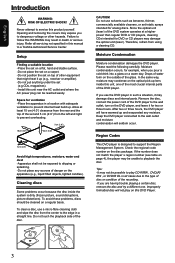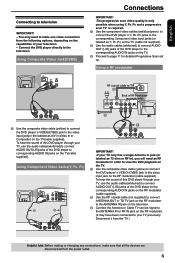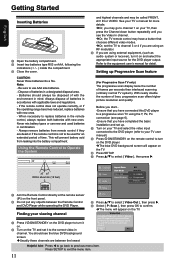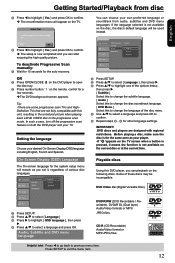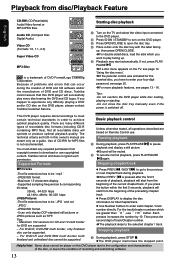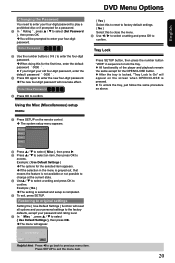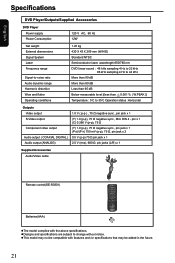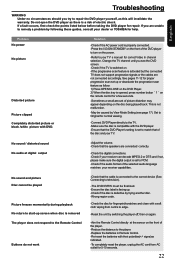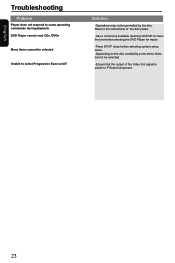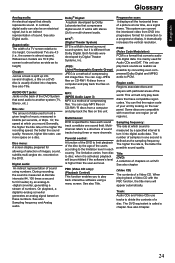Toshiba SD-4100KU2 Support and Manuals
Get Help and Manuals for this Toshiba item

View All Support Options Below
Free Toshiba SD-4100KU2 manuals!
Problems with Toshiba SD-4100KU2?
Ask a Question
Free Toshiba SD-4100KU2 manuals!
Problems with Toshiba SD-4100KU2?
Ask a Question
Most Recent Toshiba SD-4100KU2 Questions
How Can I Get A New Remote Control For The Sd 4100 Ku2 Dvd Player
(Posted by Imdealerdean 9 years ago)
How Do I Unlock The Reion Code On The Toshiba Sd4100ku2 Dvd Player
(Posted by edjewels 10 years ago)
Popular Toshiba SD-4100KU2 Manual Pages
Toshiba SD-4100KU2 Reviews
We have not received any reviews for Toshiba yet.