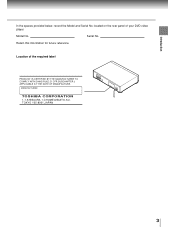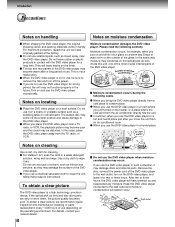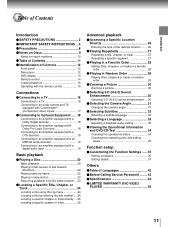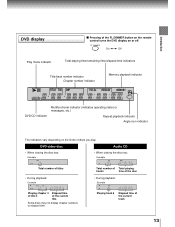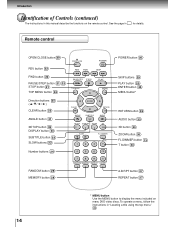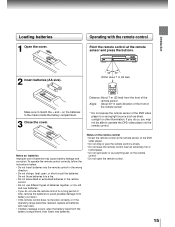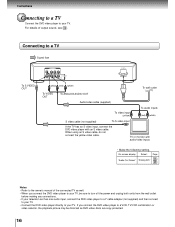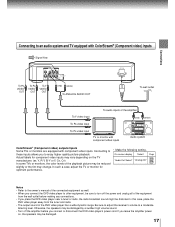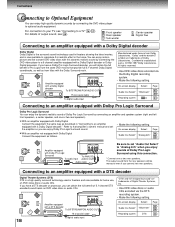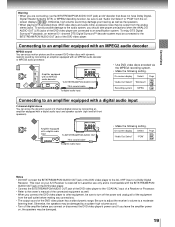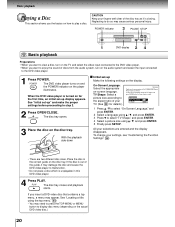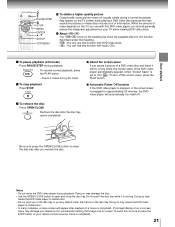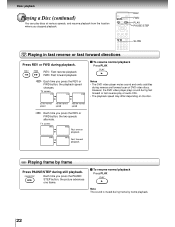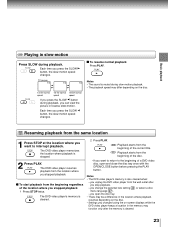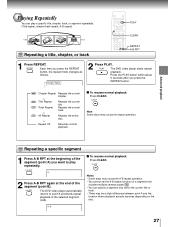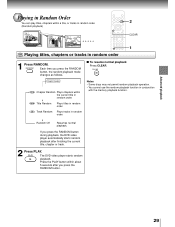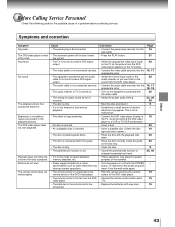Toshiba SD-1600U Support Question
Find answers below for this question about Toshiba SD-1600U.Need a Toshiba SD-1600U manual? We have 1 online manual for this item!
Question posted by tasardo on December 5th, 2013
Lost Remote
How do u play a dvd if u lost ur remote to a sd-1600
Current Answers
Related Toshiba SD-1600U Manual Pages
Similar Questions
On The Toshiba Dvd Video Player Sd-k510u, How Do You Troubleshoot
When DVD Disc goes into player sometimes the DVD disc turns and sometimes the disc doesn't turn (som...
When DVD Disc goes into player sometimes the DVD disc turns and sometimes the disc doesn't turn (som...
(Posted by normastephens68 8 years ago)
Toshiba Portable Dvd-player Sd-p71s:loads But Always Message:bad Disc?
Hello, I bought this DVD-player on a second-hand market. The seller told me that the player is OK, b...
Hello, I bought this DVD-player on a second-hand market. The seller told me that the player is OK, b...
(Posted by kruawanseelaklang 8 years ago)
Toshiba Dvd Portable Player Sd-p1700
I have purchased a sd-p1700 however when a dvd is inserted it does not get past the loading disc sta...
I have purchased a sd-p1700 however when a dvd is inserted it does not get past the loading disc sta...
(Posted by mickegan 9 years ago)
Como Desbloquear Mi Dvd Players Sd-kv260ku
como desbloquear mi DVD Players SD-KV260KU
como desbloquear mi DVD Players SD-KV260KU
(Posted by rbertot 10 years ago)
Toshiba Portable Dvd Player Sd-p1900se
My portable is not spinning discs, ive cleaned the lens but to no avail, its like something scraping...
My portable is not spinning discs, ive cleaned the lens but to no avail, its like something scraping...
(Posted by ytre 12 years ago)