Toshiba Qosmio X870 Support Question
Find answers below for this question about Toshiba Qosmio X870.Need a Toshiba Qosmio X870 manual? We have 1 online manual for this item!
Question posted by fellecas on September 14th, 2014
How To Adjust Toshiba Qosmio X870 Microphone
The person who posted this question about this Toshiba product did not include a detailed explanation. Please use the "Request More Information" button to the right if more details would help you to answer this question.
Current Answers
There are currently no answers that have been posted for this question.
Be the first to post an answer! Remember that you can earn up to 1,100 points for every answer you submit. The better the quality of your answer, the better chance it has to be accepted.
Be the first to post an answer! Remember that you can earn up to 1,100 points for every answer you submit. The better the quality of your answer, the better chance it has to be accepted.
Related Toshiba Qosmio X870 Manual Pages
User Guide - Page 1


X870 Series User's Guide
If you will find answers for many commonly asked technical questions plus many downloadable software drivers, BIOS updates, and other downloads.
At ... guide. For more information, see "If Something Goes Wrong" on page 142 in this Web site, you need assistance: Technical support is available online at Toshiba's Web site at support.toshiba.com. GMAD00305010 05/12
User Guide - Page 2


... MALFUNCTION OF THE HARD DISK DRIVE OR OTHER STORAGE DEVICES AND THE DATA CANNOT BE RECOVERED, TOSHIBA SHALL NOT BE LIABLE FOR ANY DAMAGE OR LOSS OF DATA, OR ANY OTHER DAMAGE RESULTING THEREFROM.
Model: Qosmio® X870 Series
Recordable and/or ReWritable Drive(s) and Associated Software Warranty
The computer system you purchased...
User Guide - Page 3


... this equipment. IF YOU USE THE COMPUTER PRODUCTS IN A CRITICAL APPLICATION, YOU, AND NOT TOSHIBA, ASSUME FULL RESPONSIBILITY FOR SUCH USE. However, there is likely to result in a particular ...to an outlet on , the user is encouraged to try to correct the interference by Toshiba is no guarantee that to this equipment does cause harmful interference to radio or television reception...
User Guide - Page 4


... should experience any such problem, immediately turn off your network connection.
Industry Canada Requirement
This Class B digital apparatus complies with one another. Wireless Interoperability
The TOSHIBA Wireless LAN Mini PCI Card products are designed to be interoperable with any interference received, including interference
that is based on Direct Sequence Spread Spectrum...
User Guide - Page 5


... for frequency range 5.15 GHz to 5.25 GHz to reduce the potential for use due to its operation in radio frequency safety standards and recommendations, TOSHIBA believes Wireless LAN is far much less than the electromagnetic energy emitted by consumers. In some situations or environments, the use of scientists who continually...
User Guide - Page 6


...intended to be co-located with any other antenna or transmitter. Canada -
Nevertheless, the TOSHIBA Wireless LAN Mini PCI Card shall be used for human contact during normal operation is ...the potential for this transmitter must not be co-located or operating in excess of the TOSHIBA Wireless LAN Mini PCI Card is subject to licensing. consult Safety Code 6, obtainable from ...
User Guide - Page 7
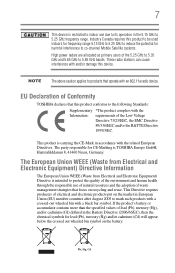
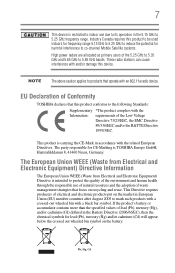
...GHz to 5.35 GHz and 5.65 GHz to 5.85 GHz bands. This product is TOSHIBA Europe GmbH, Hammfelddamm 8, 41460 Neuss, Germany. This Directive requires producers of electrical and ... put on recycling and reuse.
Industry Canada requires this device.
EU Declaration of Conformity
TOSHIBA declares that this product conforms to the following Standards: Supplementary *The product complies with...
User Guide - Page 18


...Canada requires this product to be exposed to 5.85 GHz bands. Always contact an authorized Toshiba service provider, if any repair or adjustment is classified as primary users of the 5.25 GHz to 5.35 GHz and 5.65 GHz... are allocated as a CLASS 1 LASER PRODUCT. Never attempt to disassemble, adjust or repair an optical disc drive. Location of the label and manufacturing information may vary.)
User Guide - Page 20


... All other countries. See www.mpegla.com. Bluetooth word mark and logos are owned by Toshiba is granted or shall be obtained from a video provider licensed to any use of their ... or registered trademarks of Intel Corporation or its subsidiaries in a single article. 20
Trademarks
Qosmio, and eco Utility are either registered trademarks or trademarks of the WiMAX Forum. Licenses
This...
User Guide - Page 23


...the computer for the first time 44
Setting up your software 45 Registering your computer with Toshiba 45 Adding optional external devices 45 Adding memory (optional 46
Installing a memory module 46 ...internal storage drive ..........72 Installing drivers and applications 72 Using the touch pad 73 Adjusting touch pad settings 76 Disabling or enabling the touch pad 77 Connecting an external ...
User Guide - Page 24


...display device 78
Connecting an external monitor or projector.....79 Directing the display output when you turn
on the computer 79 Adjusting the quality of the external display......80 Customizing your computer's settings 80 Caring for your computer 80 Cleaning the computer... 94 Removing a disc with the computer on 94 Removing a disc with the computer off 95 Toshiba's online resources 95
User Guide - Page 117


... Image) Sound Recorder screen
3 Click the Start Recording button. 4 Speak normally into the microphone. 5 When you can harm your selection. Instead of using the internal speakers, you have... finished recording, click the Stop Recording
button.
Other types of external stereo speakers. To adjust the volume: ❖ For external speakers, use the computer's volume control. TECHNICAL NOTE...
User Guide - Page 133


... ready to begin the tests. Or click the Mouse icon in the Search field, type Mouse. In
the list that appears to the left of TOSHIBA Assist. Utilities
Mouse Utility
133
3 Select the devices that you would like to test by clicking the check box that appears above, click on your...
User Guide - Page 135


...USB compatible external devices such as mobile phones or portable digital music players.
Utilities
TOSHIBA Sleep Utility
135
❖ Display-Allows you to change certain settings back to their...❖ SATA-Allows you to adjust settings for the internal storage
drive interface ❖ USB-Allows you to enable or disable USB Legacy Emulation
TOSHIBA Sleep Utility
(Available on certain ...
User Guide - Page 138


... models.)
Your Toshiba computer may be equipped with the "Sleep and Music" feature that the computer be changed from the computer's speakers by connecting an audio cable to the Microphone/Line-in the... volume controls on a portable audio device using the "Sleep and Music" feature, the volume adjustment and mute setting cannot be connected to an external power source via the AC Adaptor. When ...
User Guide - Page 157


... system problems
157
Sound system problems
No sound is feedback between the microphone and the speakers.
This is coming from a microphone is fed to the speakers and the speaker volume is too loud.... example, you cannot resolve the problem, contact the printer's manufacturer.
Adjust the volume control.
It occurs in instructions that they are just two or three sheets of paper left...
User Guide - Page 167


... information in the USA Accessories information in the USA Canada Europe Japan Mexico and all of Latin America Toshiba USA Self-Service support web site Community discussion forums for Toshiba laptop users
Toshiba's worldwide offices
Australia Toshiba (Australia) Pty. P. 131 92800 Puteaux Cédex France
Italy Centro Direzionale Colleoni Palazzo Perseo Via Paracelso 10 20041...
User Guide - Page 195


...119 using 118 memory module installation 46
inserting into socket 49
removing 51, 53
microphone using 116
monitor connecting 79
monitor problems troubleshooting 151
monitoring battery power 100 mouse ...accessing 116 connecting your computer 116
networking
wireless 115 notification area 115
O
online resources Toshiba 95
optical disc Auto-Run feature 93 handling 93 inserting 93 playing optical media ...
User Guide - Page 197


..., 44, 100, 101, 118
T
taking care of battery 108 taskbar 115 television
adjusting display 80
tips for computing 83
Toshiba online resources 95 registering computer Toshiba Web site 45 worldwide offices 167
TOSHIBA Accessibility 139 Toshiba accessories
memory 46 TOSHIBA Application Installer 127 TOSHIBA Assist 122
Connect tab 123 Optimize tab 126 Protect & Fix tab 125 Secure...
User Guide - Page 198


...password, deleting 131 user password, setting 130 using
a microphone 116 computer lock 81 DVDs 89 Memory card reader 118 optical disc drive 89 TOSHIBA eco power plan 105 touch pad 73 Web Camera ...118 using the keyboard 84 Utilities 121
V
video projector adjusting display 80
W
warranty standard limited warranty...
Similar Questions
Qosmio X505-sp8017l: Damaged Fan
I have a Qosmio X505-SP8017L. The left cooling fan is making excesive noise. I want to replace it bu...
I have a Qosmio X505-SP8017L. The left cooling fan is making excesive noise. I want to replace it bu...
(Posted by jerecr 10 years ago)
Need User Guide For Qosmio X875-q7380
How do you change the drives on the toshiba Qosmio X875-Q7370 laptop?
How do you change the drives on the toshiba Qosmio X875-Q7370 laptop?
(Posted by tbirdman52 11 years ago)

