Toshiba Qosmio F755-3D350 Support Question
Find answers below for this question about Toshiba Qosmio F755-3D350.Need a Toshiba Qosmio F755-3D350 manual? We have 1 online manual for this item!
Question posted by ewa8087 on July 29th, 2013
Problem With Numeric Pad On Toshiba Qosmio F755-3d350
Hi,
The green light is on but none of the numeric keys is working. What is wrong with that?
Thanks
Eva
Current Answers
There are currently no answers that have been posted for this question.
Be the first to post an answer! Remember that you can earn up to 1,100 points for every answer you submit. The better the quality of your answer, the better chance it has to be accepted.
Be the first to post an answer! Remember that you can earn up to 1,100 points for every answer you submit. The better the quality of your answer, the better chance it has to be accepted.
Related Toshiba Qosmio F755-3D350 Manual Pages
User Guide - Page 2
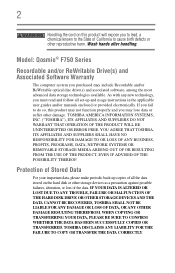
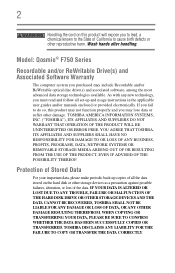
... handling. If you fail to cause birth defects or other reproductive harm.
Model: Qosmio® F750 Series
Recordable and/or ReWritable Drive(s) and Associated Software Warranty
The computer...(s) and associated software, among the most advanced data storage technologies available. YOU AGREE THAT TOSHIBA, ITS AFFILIATES AND SUPPLIERS SHALL HAVE NO RESPONSIBILITY FOR DAMAGE TO OR LOSS OF ANY...
User Guide - Page 5
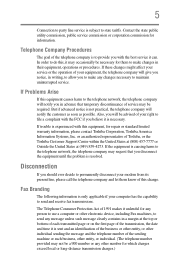
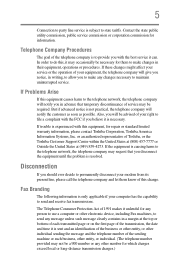
...notice is not practical, the telephone company will be required. or an authorized representative of Toshiba, or the Toshiba Customer Support Center within the United States at (800) 457-7777 or Outside the ...your right to file a complaint with the FCC if you disconnect the equipment until the problem is sent and an identification of the business or other entity, or other individual sending the...
User Guide - Page 7
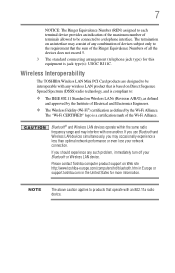
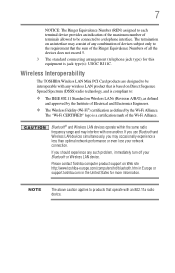
...connecting arrangement (telephone jack type) for more information. Please contact Toshiba computer product support on Wireless LANs (Revision A/B/G), as defined and...toshiba.com in the United States for this equipment is based on an interface may interfere with an 802.11a radio device.
If you use Bluetooth and Wireless LAN devices simultaneously, you should experience any such problem...
User Guide - Page 12


... and specified low-power radio station).
1.
OF: This equipment uses OFDM modulation.
3 The interference range of this equipment is less than 10m. Contact TOSHIBA Direct PC if you have problems with any of the equipment listed above.
2. Indication The indication shown below appears on devices incorporating this equipment.
(1) (2) (3)
2.4DSOF4
(4)
1 2.4: This equipment uses...
User Guide - Page 24


...United Kingdom
Venezuela Zimbabwe
Taiwan Ukraine Uruguay
Vietnam
Bluetooth® Wireless Technology Interoperability
Bluetooth® Cards from TOSHIBA are designed to be interoperable with any such problem, immediately turn off either one another. Please contact TOSHIBA computer product support on Frequency Hopping Spread Spectrum (FHSS) radio technology, and is a new innovative technology...
User Guide - Page 29


... of Adobe Systems Incorporated in and recycling programs. For details, please visit us.toshiba.com/green.
No license is licensed under the AVC, the VC-1 and the MPEG-4 ... 29
Trademarks
Qosmio, and eco Utility are registered trademarks of Dolby Laboratories.
and any other brand and product names are either registered trademarks or trademarks of Toshiba America Information ...
User Guide - Page 31


...on the power 50 Setting up your software 50 Registering your computer with Toshiba 51 Adding optional external devices 51 Adding memory (optional 51 Installing a ... operating status 78 Installing drivers and applications 78 Using the touch pad 79 Adjusting touch pad settings 82 Disabling or enabling the touch pad 82 Using external display devices 83 Selecting video cables 83 Connecting ...
User Guide - Page 35


Contents
35
Chapter 6: If Something Goes Wrong 166
Problems that are easy to fix 166 Problems when you turn on the computer............167 The Windows® operating system is not working ..169
Using Startup options to fix problems 170 Internet problems 171 The Windows® operating system can
help you 171 Fixing a problem with Device Manager 172
Checking...
User Guide - Page 41


...the features and specifications corresponding to contact Toshiba, see "If Something Goes Wrong" on your computer, and for an entire product Series.
Toshiba's standard limited warranty, extended warranty, and... warranty. For accessory information, visit Toshiba's Web site at warranty.toshiba.com. To stay current on the computer chassis, unless you have a problem or need to all of the ...
User Guide - Page 79


...information at once
Touch pad
Primary control button
Secondary control button
(Sample Illustration) The touch pad and associated control buttons
Refer to be enabled before they can use the touch pad (the small, touch...an arrow) that moves on the Mouse icon in the Optimize tab of the touch pad operations described in this section are only supported in front of the following features, ...
User Guide - Page 82


...the item or text may be inadvertently brushing the touch pad with the touch pad. Also, accidental light touches or taps on the touch pad may select an item or text on -screen pointer may.... For help with these problems, try one of the following :
❖ Try adjusting your typing technique to random locations on the touch pad.
❖ Adjust the sensitivity of the touch pad, so that it is ...
User Guide - Page 111


... recording or viewing of specific format compatibilities.
These problems are not due to your computer's detailed specifications at support.toshiba.com.
Copy protection technology may not play back optical...multi-media files to the respective Online Help menus. For details on how to use indicator light is still spinning when you open , remove the disc, and place it in its ...
User Guide - Page 152


... Tool window appears.
2 Click the Diagnostic Tool tab.
(Sample Image) TOSHIBA PC Diagnostic Tool window
3 Select the devices that you are ready to the left of TOSHIBA Assist. NOTE
The TOSHIBA PC Diagnostic Tool utility may show tests for additional help diagnose problems with devices in the Protect & Fix tab of the device. This...
User Guide - Page 164
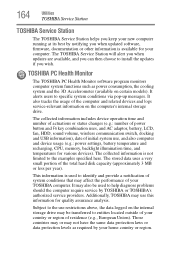
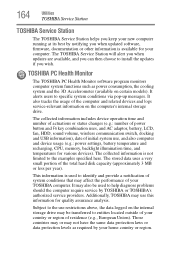
...Fn key combination uses, and AC adaptor, battery, LCD, fan, HDD, sound volume, wireless communication switch, docking and USB information), date of your TOSHIBA computer.
The TOSHIBA Service... help diagnose problems should the computer require service by TOSHIBA or TOSHIBA's authorized service providers. This information is used to the examples specified here. Additionally, TOSHIBA may use ...
User Guide - Page 166


... are working with a program that suddenly freezes all else fails, contact Toshiba. You can exit the failed program without shutting down the operating system or closing other programs. To close a program that are easy to help from your computer are relatively easy to identify and solve. Chapter 6
If Something Goes Wrong
Some problems you...
User Guide - Page 169


...Toshiba" on , this indicates a power mismatch. If Something Goes Wrong
The Windows® operating system is not working
169
If the trickle-charging does not prove effective, visit the Toshiba Web site at support.toshiba... must be a problem with the AC outlet itself, or the voltage level available from an AC adaptor that is not working correctly. If the battery light is blinking when the...
User Guide - Page 171


...you
If the operating system has started properly but you still have a problem using your access can assist you need help and follow the on ...button and then clicking Microsoft Customer Support or by going to Toshiba support at support.toshiba.com. The Help and Support window appears.
2 Then ...Wrong
The Windows® operating system is not working
171
NOTE
If your browser to locate the site.
User Guide - Page 175
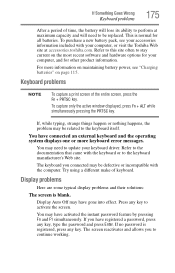
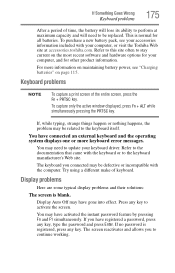
... lose its ability to perform at accessories.toshiba.com. For more keyboard error messages. Try using a different make of the entire screen, press the Fn + PRTSC key.
You may have activated the instant password feature by pressing Fn and F1 simultaneously. The keyboard you to continue working. If no password is registered, press...
User Guide - Page 228


...for optical discs 112 components 107 drive in-use indicator light 107 eject button 107 handling an optical disc 109 ...light 118 power management 115
optimum performance 115 power plans
selecting power plan options 121 using a hot key 122 power saving options 121 powering down using Hibernate 91 using Sleep 94 precautions safety 43 printer troubleshooting 181 problem solving contacting Toshiba...
User Guide - Page 230
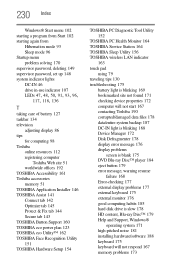
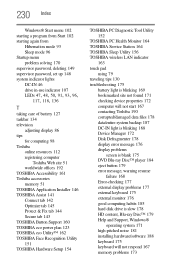
... tab 143 TOSHIBA Button Support 160 TOSHIBA eco power plan 123 TOSHIBA eco Utility™ 162 TOSHIBA Face Recognition Utility 151 TOSHIBA Hardware Setup 154
TOSHIBA PC Diagnostic Tool Utility 152
TOSHIBA PC Health Monitor 164 TOSHIBA Service Station 164 TOSHIBA Sleep Utility 156 TOSHIBA wireless LAN indicator
163 touch pad
using 79 traveling tips 130 troubleshooting 175
battery light is blinking...
Similar Questions
Startup Problem On Toshiba-satellite-m305-s4848 Laptop
why does my toshiba-satellite-m305-s4848 laptop starts but goes off immediately?
why does my toshiba-satellite-m305-s4848 laptop starts but goes off immediately?
(Posted by tzwoldamanuel 2 years ago)
How To Enable My Touch Pad Toshiba P855-s5200 Laptop
(Posted by suoperuan 9 years ago)
Power/battery Problems?
I haven't even had this computer for a year and all of a sudden my battery will not hold a charge.I'...
I haven't even had this computer for a year and all of a sudden my battery will not hold a charge.I'...
(Posted by haleybug91 11 years ago)
How To Restore Cursor Pad On Toshiba X770 Laptop
(Posted by rbernier 11 years ago)

