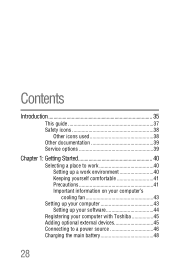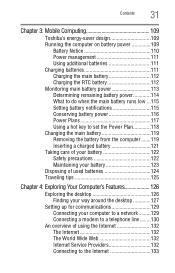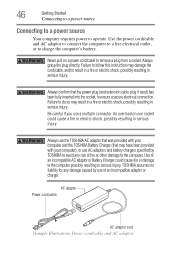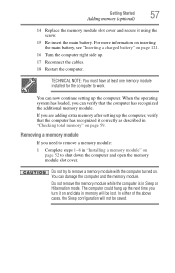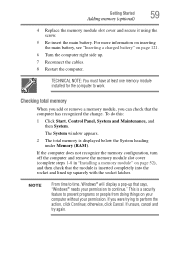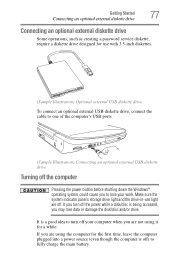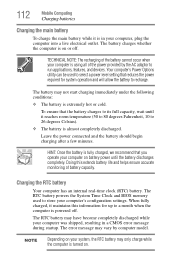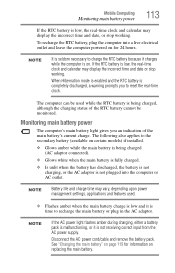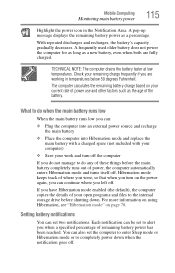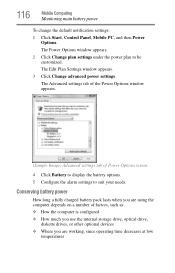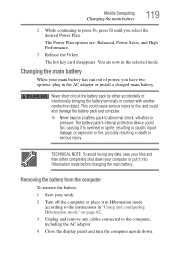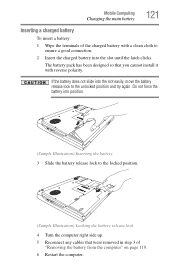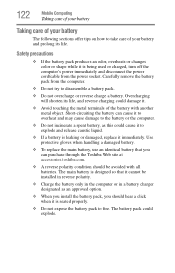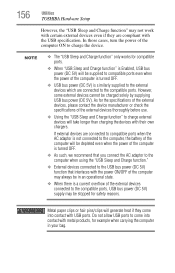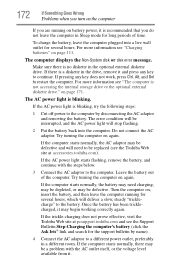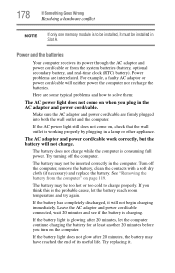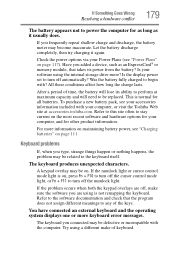Toshiba Qosmio F50 Support Question
Find answers below for this question about Toshiba Qosmio F50.Need a Toshiba Qosmio F50 manual? We have 1 online manual for this item!
Question posted by brittanydeaver on September 30th, 2013
My Computer Is Plugged Up To The Charger But It Won't Charge The Battery?
The person who posted this question about this Toshiba product did not include a detailed explanation. Please use the "Request More Information" button to the right if more details would help you to answer this question.
Current Answers
Related Toshiba Qosmio F50 Manual Pages
Similar Questions
Control Buttons
Hello,I don't find drivers for control buttons (illuminated buttons between speakers), How can i fin...
Hello,I don't find drivers for control buttons (illuminated buttons between speakers), How can i fin...
(Posted by pawelbal90 3 years ago)
Error Message On Toshiba Saying 'plugged In But Not Charging'
I've read info that says to remove the battery - but I can't see where it's removable. I've read inf...
I've read info that says to remove the battery - but I can't see where it's removable. I've read inf...
(Posted by naenaee 9 years ago)
Charge Battery How Long
How long does it take to charge the battery
How long does it take to charge the battery
(Posted by Anonymous-92575 11 years ago)
Toshiba Satellite U405 Battery Charger Does Not Charge Is Not Working
(Posted by sb30004 11 years ago)