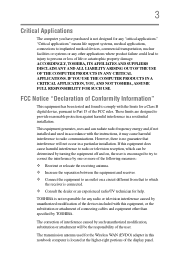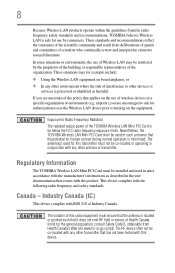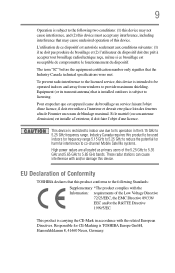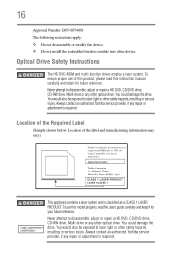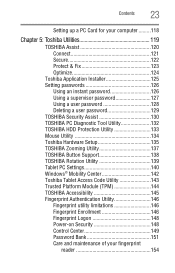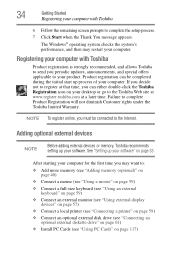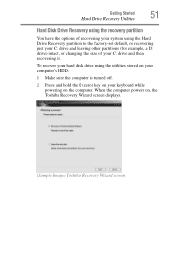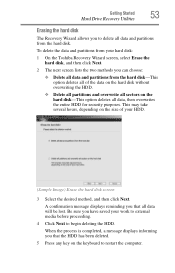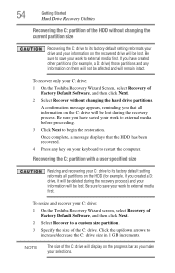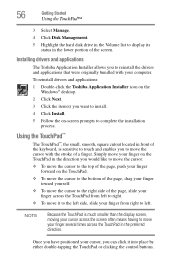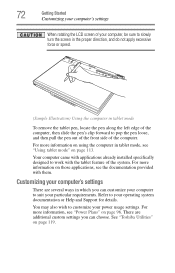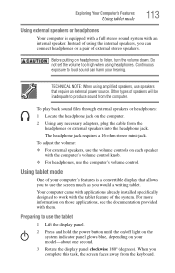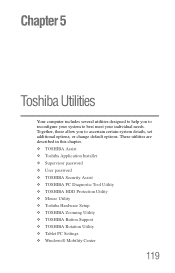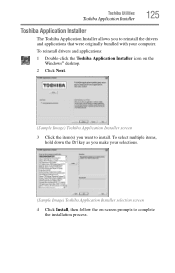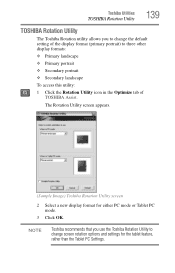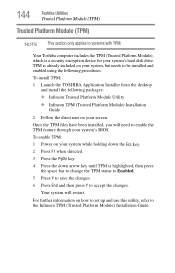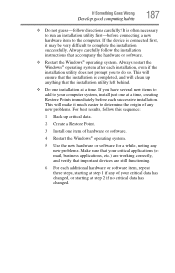Toshiba Portege R400 Support Question
Find answers below for this question about Toshiba Portege R400.Need a Toshiba Portege R400 manual? We have 1 online manual for this item!
Question posted by hillb on September 13th, 2013
Toshiba R400 Re-install
I have r400 tablet that suffered HDD failure- no data recoverable. I have a new HDD, how can I can restore the OS (Vista) or is there a better option. i want to recover hte tablet features.
Current Answers
Related Toshiba Portege R400 Manual Pages
Similar Questions
Toshiba Laptop Portege R700. Loose Charging Voltage To Charge The Battery
Hi thereI have a laptop Toshiba portege R700 .the problem with my lap is in the charging circuit in ...
Hi thereI have a laptop Toshiba portege R700 .the problem with my lap is in the charging circuit in ...
(Posted by bacebaisc 1 year ago)
Screen White Or Restart Computer Then Installing Win Or Work
Screen white or restart computer when after setting display and then start working ya coping files w...
Screen white or restart computer when after setting display and then start working ya coping files w...
(Posted by chjavid4 2 years ago)
I Have A Toshiba Laptop. A Satellite C855d-s5320 I Forgot The Hdd/sdd Password
please tell me i can reset through external buttons pressed then the start buton or some configura...
please tell me i can reset through external buttons pressed then the start buton or some configura...
(Posted by mikee77788 11 years ago)
Using Portege M400 In Tablet Mode With And External Lcd Projector
When I change to tablet mode and reorient my screen the projected image is upside down. How do I fix...
When I change to tablet mode and reorient my screen the projected image is upside down. How do I fix...
(Posted by johnsonn74269 11 years ago)
A135-s4499 & Windows 7
Will my laptop support an upgrade to Window 7? Thanks Shell
Will my laptop support an upgrade to Window 7? Thanks Shell
(Posted by sheldon493 11 years ago)