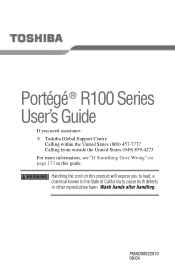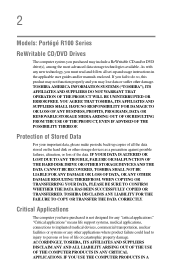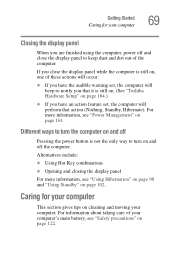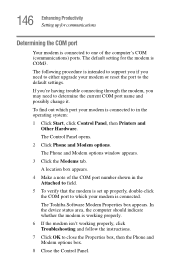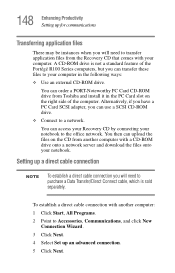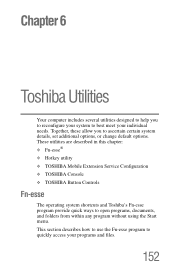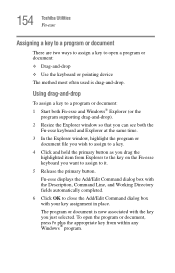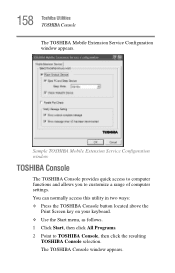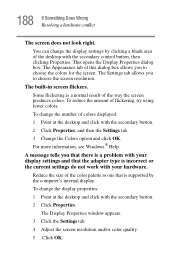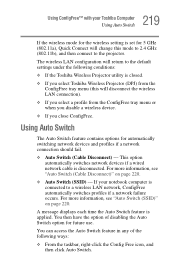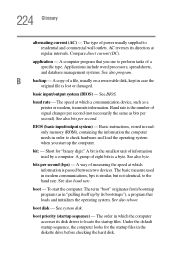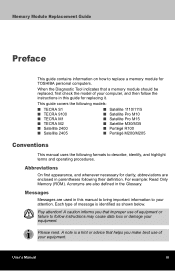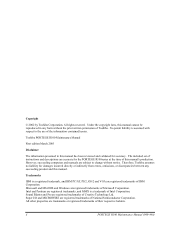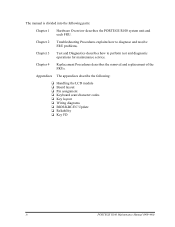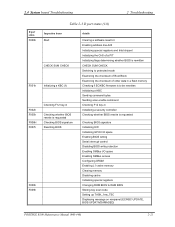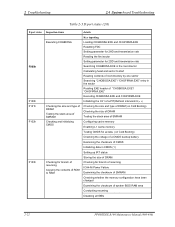Toshiba Portege R100 Support Question
Find answers below for this question about Toshiba Portege R100.Need a Toshiba Portege R100 manual? We have 4 online manuals for this item!
Question posted by muhammadakbarkhanz on May 19th, 2020
Sir.tell Me The Way How Can I Reset My Bios Pswd Of Toshiba R100
i cant remember my old pswd...So i newd ur help to reset my Toshiba portege R100 pswd...Plz tell me as soon as possible
Current Answers
Related Toshiba Portege R100 Manual Pages
Similar Questions
Toshiba Laptop Portege R700. Loose Charging Voltage To Charge The Battery
Hi thereI have a laptop Toshiba portege R700 .the problem with my lap is in the charging circuit in ...
Hi thereI have a laptop Toshiba portege R700 .the problem with my lap is in the charging circuit in ...
(Posted by bacebaisc 1 year ago)
How Can I Reset A Lost Bios To Resume Laptop Use?
(Posted by Porschastorm 9 years ago)
How To Reset The Bios Of The Laptop Toshiba Satellite L355-s7907?
(Posted by onephilipo 10 years ago)
Hi My Name Is Dwayne My Girl Friend Put A Bios On My Laptop To Get Even
(Posted by clonch549 11 years ago)
Is There A Reset Bios Password Disk???
I NEED the RESET BIOS INFO!!!
I NEED the RESET BIOS INFO!!!
(Posted by bethanyrlott 11 years ago)