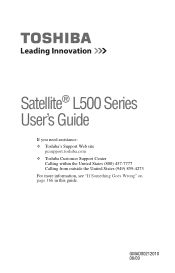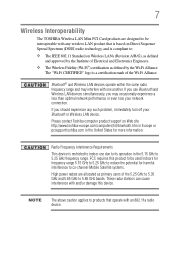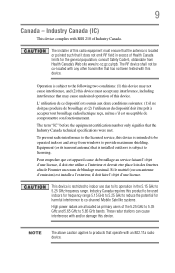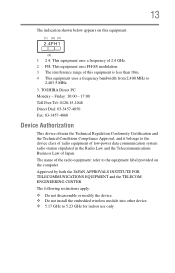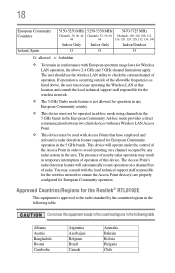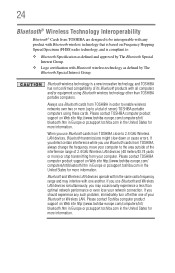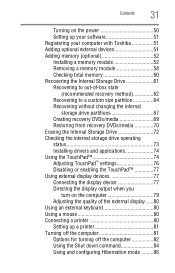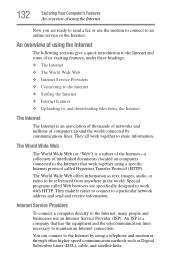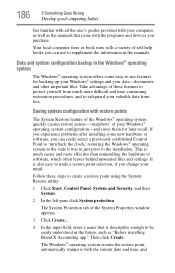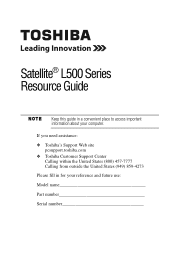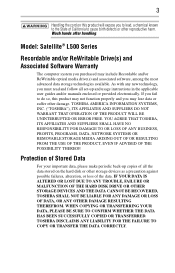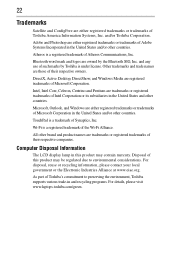Toshiba PSLM0U-00D002 Support Question
Find answers below for this question about Toshiba PSLM0U-00D002 - Satellite L505D-S6947 - Turion X2 2.2 GHz.Need a Toshiba PSLM0U-00D002 manual? We have 2 online manuals for this item!
Current Answers
Related Toshiba PSLM0U-00D002 Manual Pages
Similar Questions
How Do I Fix Bootmngr Missing On My Toshiba Satellite L505d-s5983
How do I fix bootmngr missing on my toshiba satellite l505d-s5983
How do I fix bootmngr missing on my toshiba satellite l505d-s5983
(Posted by Mhuckstep 2 years ago)
Where Is The Wifi Chip Located On A Toshiba Satellite L505d-s6947
(Posted by Domina 9 years ago)
Bios Password - Toshiba Satellite L505d-ls5001
For some reason my Toshiba Satellite L505D-LS5001 is asking for a BIOS Password. IS there a default ...
For some reason my Toshiba Satellite L505D-LS5001 is asking for a BIOS Password. IS there a default ...
(Posted by jaymc88 11 years ago)