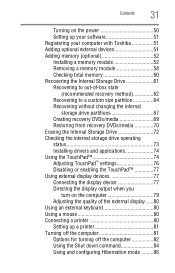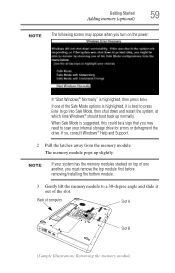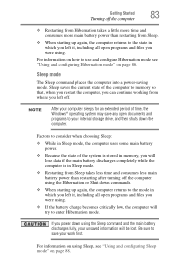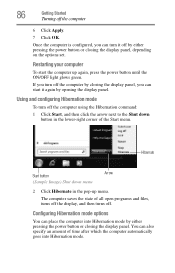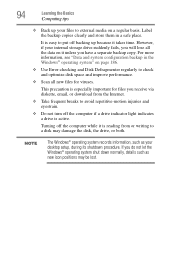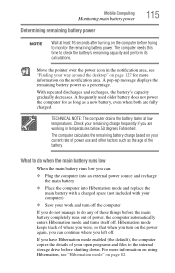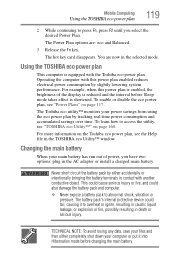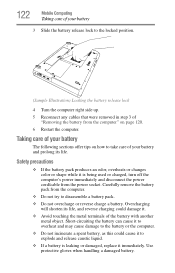Toshiba PSLM0U-00D002 Support Question
Find answers below for this question about Toshiba PSLM0U-00D002 - Satellite L505D-S6947 - Turion X2 2.2 GHz.Need a Toshiba PSLM0U-00D002 manual? We have 2 online manuals for this item!
Current Answers
Related Toshiba PSLM0U-00D002 Manual Pages
Similar Questions
How Do I Fix Bootmngr Missing On My Toshiba Satellite L505d-s5983
How do I fix bootmngr missing on my toshiba satellite l505d-s5983
How do I fix bootmngr missing on my toshiba satellite l505d-s5983
(Posted by Mhuckstep 2 years ago)
Where Is The Wifi Chip Located On A Toshiba Satellite L505d-s6947
(Posted by Domina 9 years ago)
Toshiba Satellite L505d S5983 Computer On No Display Comes
The laptop once shut down does not work next time. The fan working and the computer geting heated up...
The laptop once shut down does not work next time. The fan working and the computer geting heated up...
(Posted by reikiramaster 11 years ago)
Bios Password - Toshiba Satellite L505d-ls5001
For some reason my Toshiba Satellite L505D-LS5001 is asking for a BIOS Password. IS there a default ...
For some reason my Toshiba Satellite L505D-LS5001 is asking for a BIOS Password. IS there a default ...
(Posted by jaymc88 11 years ago)