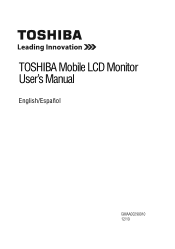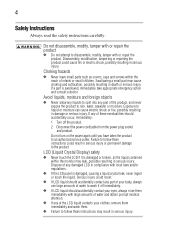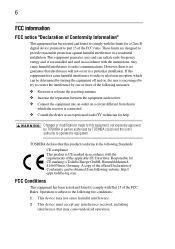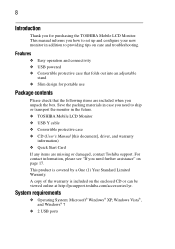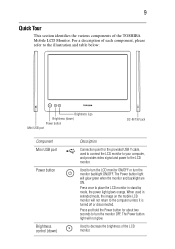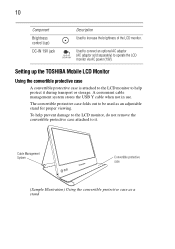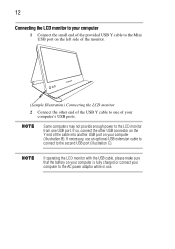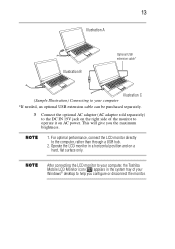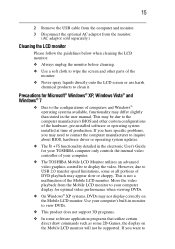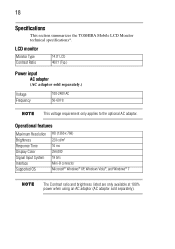Toshiba PA3923U-2LC3 Support Question
Find answers below for this question about Toshiba PA3923U-2LC3.Need a Toshiba PA3923U-2LC3 manual? We have 1 online manual for this item!
Question posted by rblakely28238 on November 23rd, 2016
Driver Problem
when I installed the monitor the Microsoft programs stopped working
Current Answers
Related Toshiba PA3923U-2LC3 Manual Pages
Similar Questions
Driver Problems
hi..just 1 question.. due to compatibility error..I tried to downgrade the os of my e55 by removing ...
hi..just 1 question.. due to compatibility error..I tried to downgrade the os of my e55 by removing ...
(Posted by Anonymous-137935 9 years ago)
What Driver Do I Need To Make My Toshiba Satellite L645d-s4040 Wireless Work?
(Posted by philtblah 10 years ago)
Toshiba M45-s359 Touch And Launch Software For Windows 7
I installed a windows 7 on my lap top and it has more problem on sound card & controls\tfnckey.e...
I installed a windows 7 on my lap top and it has more problem on sound card & controls\tfnckey.e...
(Posted by alighodousi 10 years ago)
What Type Of Driver Required For Toshiba C850d-107 To Install
(Posted by naveedsql523 11 years ago)
Video Driver Problem
Hi, I have a Toshiba sattelite p305D and I installed the video card driver but nothing changes, it s...
Hi, I have a Toshiba sattelite p305D and I installed the video card driver but nothing changes, it s...
(Posted by oadyyyo 11 years ago)